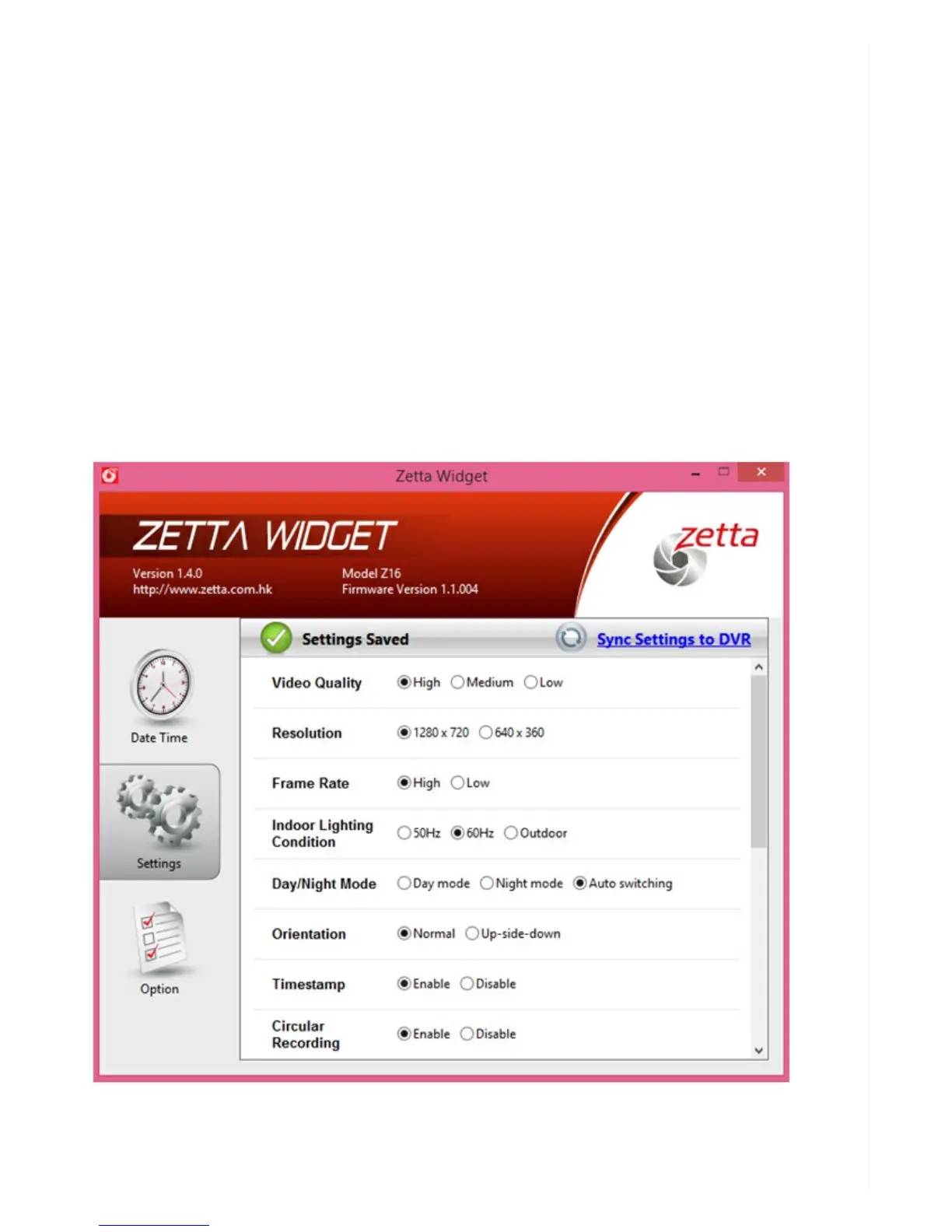Note: You cannot change the time stamp format.
Circular Recording
Also called loop recording, circular recording means that the camera will automatically overwrite the
oldest video file with the newest video so that you don’t have to keep changing memory cards or
transferring files to your computer.
The setting assumes you don’t need to archive days-old video but simply want the ability to retrieve
recent footage when a surveillance situation or vehicular accident warrant further review. Click on the
Enable button, then Sync Settings to DVR. Keep the three-position switch on the camera on Custom
Mode. You can always disable Circular Recording from the software. When the camera’s three-way
switch is set to Surveillance or On-the-go modes, circular recording is enabled. In Custom mode, it’s
enabled by default.
Split File Time