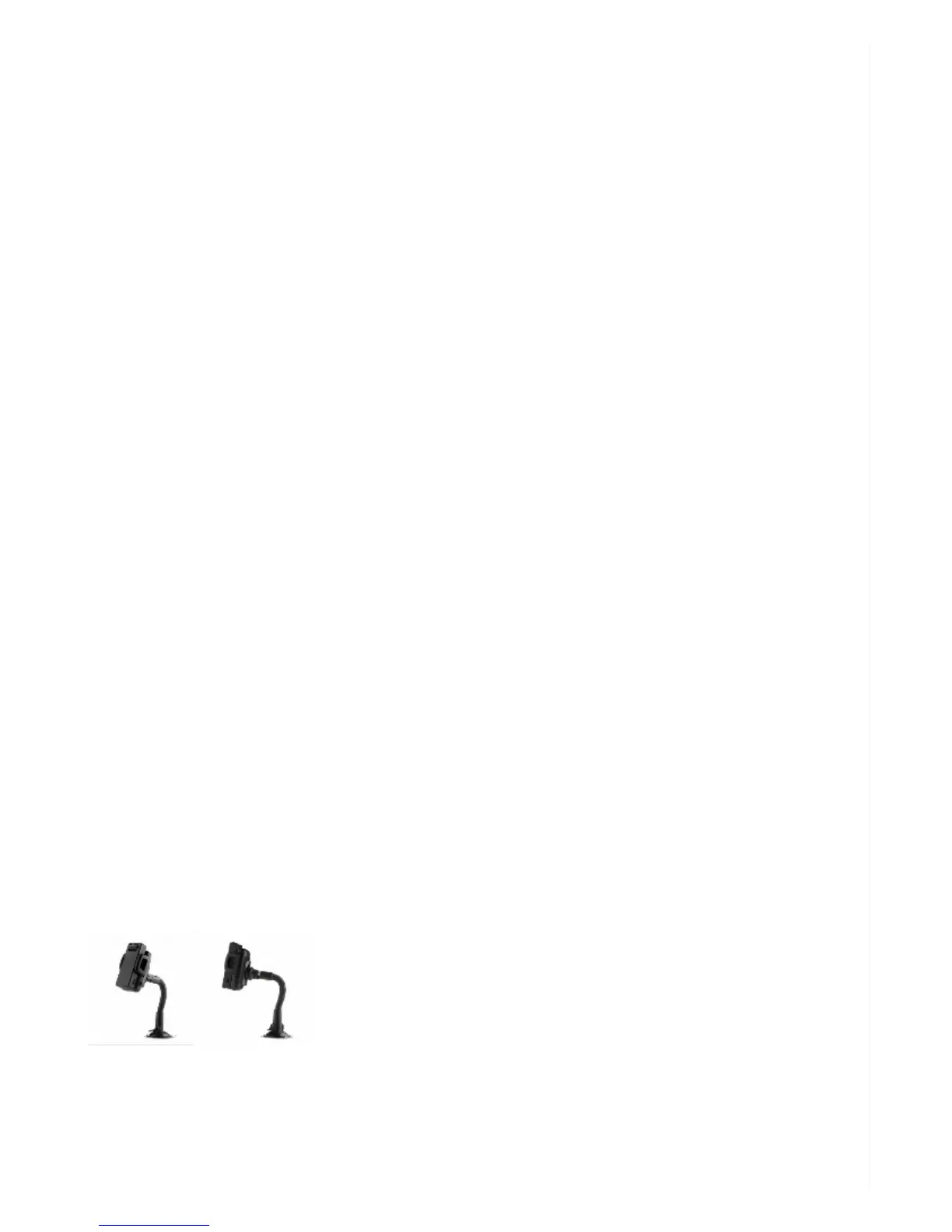Can I Schedule Recordings Outside of
Military Time?
No. You can’t switch the software from military (24-hour) to AM and PM time.
When Should I Use the Reset Button?
Assuming that the camera is charged but locked up, try using the Reset button under the camera. If
you can, first remove the memory card. Because the button is recessed with pinhole access, grab a
pin, toothpick, wire or any tool sufficiently
narrow to fit into the hole. The reset button will click when pressed. Keep it pressed for 5 seconds.
Camera settings will be returned to the factory defaults. If you were unable to remove the memory
card, you may lose any content.
How Do I Know the Camera Is on Standby?
With the three-posiiton switch set to Custom Mode and no light coming from the LED, press the
Power button until the green LED turns on. It will shine steadily, then flash for a few seconds and turn
off. The camera is set for standby. You can place the camera in position and walk away. If, on the other
hand, you press the LED for two seconds, it turns orange and shuts off, the camera has shut down and
will not wake up on its own. Press the LED until the green LED comes on, flashes for a few seconds,
then turns off. The camera is set for standby. It’s important to recognize the state in which you leave
the camera if you expect it to record video based on Schedule Settings.
How Can I Make the Camera More Secure?
You can purchase the optional adjustable mount for the Zetta Z16. It enables covert and secure
Mounting. See views of the mount on next page.
How Can I Power the Camera in a Vehicle?
Purchase an optional car adapter. See specifications.
