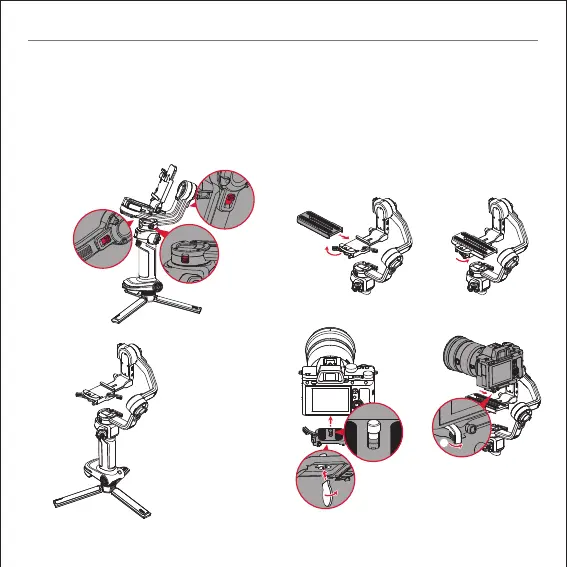EN
zhiyun-tech.com
2.Mounting the Camera
1 ) Each axis of the gimbal is equipped with a lock switch.
You can use these lock switches to lock the axes for
convenient installation and storage. The storage state
is the default state. Please unlock the lock switch of three
axes, expand the gimbal as shown in the image, and lock
the axes again for convenient camera installation.
Locked state for
installation
Locked state
for storage
) Loosen the quick release plate latch①, install the
lower-layer quick release plate to the leveling base②,
and tighten the latch③. Mount the camera to the
upper-layer quick release plate and tighten the screw
with the camera installation latch④. Take the
upper-layer quick release plate with the camera
mounted on it and install it wholly to the lower-layer
quick release plate⑤ and tighten the latch at the
upper-layer quick release plate⑥.
②
①
③
④
⑤
⑥
Quick start guide
