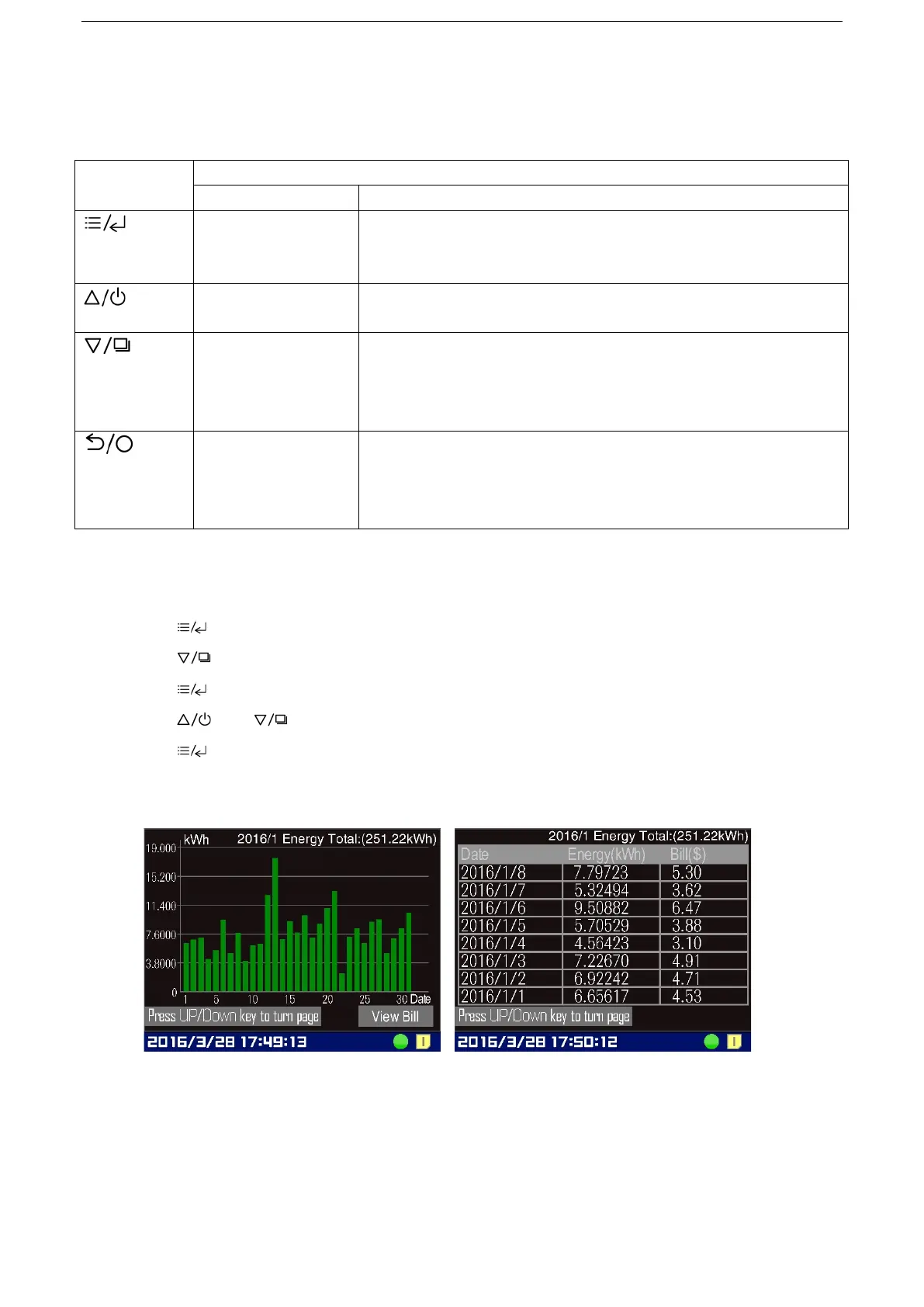Shenzhen Zhurui Technology Co.,Ltd.
6 / 13
Key Functions
Keys Function
In Main page In Setting page
Press this key to show the
System Menu.
If confront digits to confirm the number, then jump to next setting, if confront checkbox to check or
not check, if confront radiobox to check the radiobox or not where the cursor on, and jump to next
setting, then confirm it.
Long press this key to power
on or power off the outlets.
If confront digits to reduce the value where the cursor on, if confront the checkbox, radiobox or
button to jump to the previews setting.
Press this key to switch the
main
show the serial number of this
machine.
If confront digits to increase the value where the cursor is, if confront the checkbox, radiobox or
button to jump to the next setting.
Press this key to clear one shot
electricity consumption, one
shot electricity bill and one
shot elapse time.
Press this key to quit the settings without any changes.
View history
1. Press “ ” key in operating state, to pop up system menu;
2. Press “
” key to select “History” tem, now “History” is white letters on blue;
3. Press “
” key to pop up history menu;
4. Press “
” key or “ ” key to select “Month-Chart”, “Month-List”, “Yea r-Chart” or “Year-List” item.
5. Press “
” key again to enter the history records pages.
History Records Pages
Month-Chart Month-List
