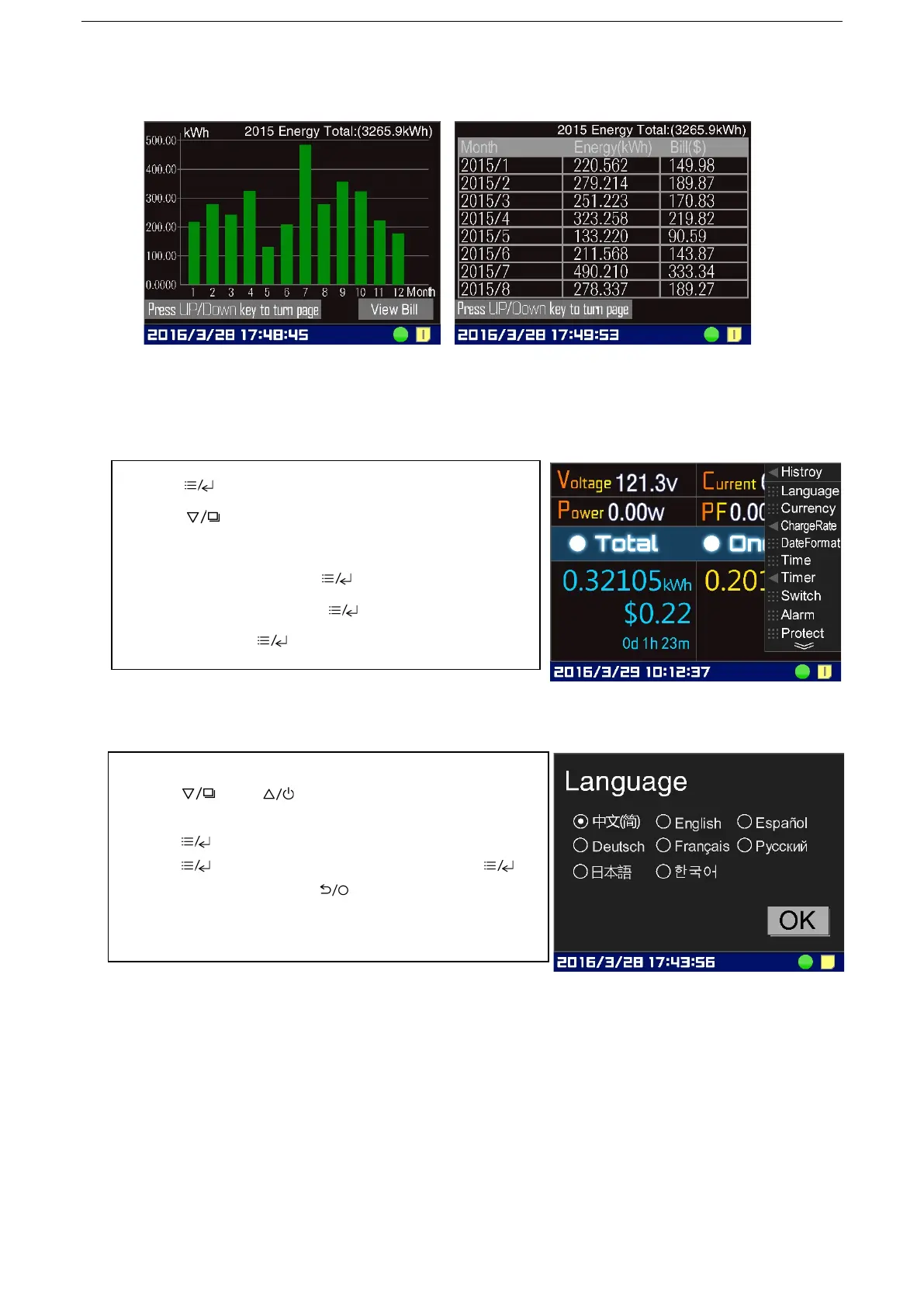Shenzhen Zhurui Technology Co.,Ltd.
7 / 13
Year-Chart Year-List
Function Settings
Process of entering into setting page.
Function settings in detail
Set languages
1. Press “ ” key in main pages, to pop up the main menu.
2. Press “
” key to select the menu item that needed, now the item is
white letters on blue.
3. If the item have submenu, press “
” key to pop up the submenu, then
select the submenu item and press “
” key to enter into the setting page,
if no submenu, press “
” key to enter into the setting page.
1. See the “Process of entering into setting pages”, enter the language setting page.
2. Press “
” key or “ ” key to move the cursor to the language which is
needed.
3. Press “
” key to set language which is needed.
4. Press “
” key to move the cursor to the “OK” button, then press “ ” key
to save the settings and quit. Press “
” key to quit without any changes.