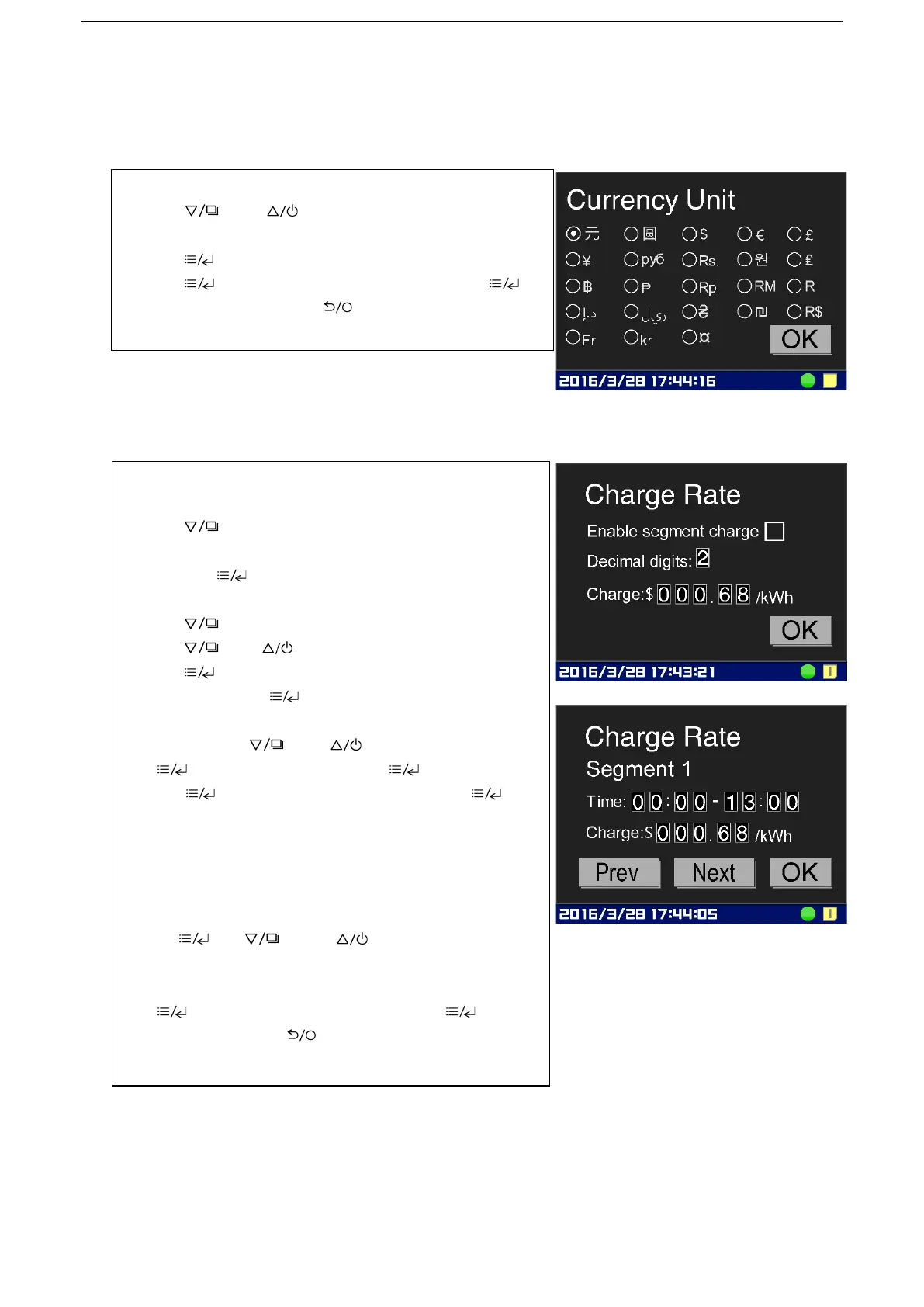Shenzhen Zhurui Technology Co.,Ltd.
8 / 13
Currency settings
Charge rate settings
1. See the “Process of entering into setting pages”, select the "General " sub item,
enter the charge rate setting page;
2. Press “
” key to move the cursor to the “Enable segment charge” checkbox,
if want to charge with
time division (e.g. charge the peak-valley electricity charge
rates), press “
” key to check this checkbox, if not need the segment
charging, please do not check this checkbox;
3. Press “
” key to move the cursor to the “Decimal digits” checkbox, then
press “
” key or “ ” key to set the decimal digits;
4. Press “
” key, if “Enable segment charge” checkbox is checked, then jump to
the “OK” button, press “
” key again to set the segment charge rates, do as
the step 7. If “Enable segment charge” checkbox not checked, then set the
charge rate, press “
”key or “ ” key to set the charge rate, press
“
” key to jump to the next digit, then press “ ” key to confirm it .
5. Press “
” key to move the cursor to the “OK” button, press “ ” key t o
keep the setting and quit. Press “Return/Clear” to save the settings and quit.
6. If “Enable segment charge” checkbox is checked, then need to set the charge rate
of segment charging, according to the “Process of entering into setting pages”,
select “SegX”(X=1 ~8) submenu item, enter into the setting page of the charge
rate of segment charging;
7. Use “
” key, “ ” key, and “ ” key to set the time segment and
charge rate;
8. If needed, can do the settings in the previews segment or next segment, or press
“
” key to move the cursor to the “OK” button, press “ ” key to save
the settings and quit. Press “
” key to quit without any changes.
1. See the “Process of entering into setting pages”, enter the currency setting page;
2. Press “
” key or “ ” key to move the cursor to the currency which is
needed;
3. Press “
” key to set the currency which is needed;
4. Press “
” key to move the cursor to the “OK” button, then press “ ” key
to save the settings and quit. Press “
” key to quit without any changes.