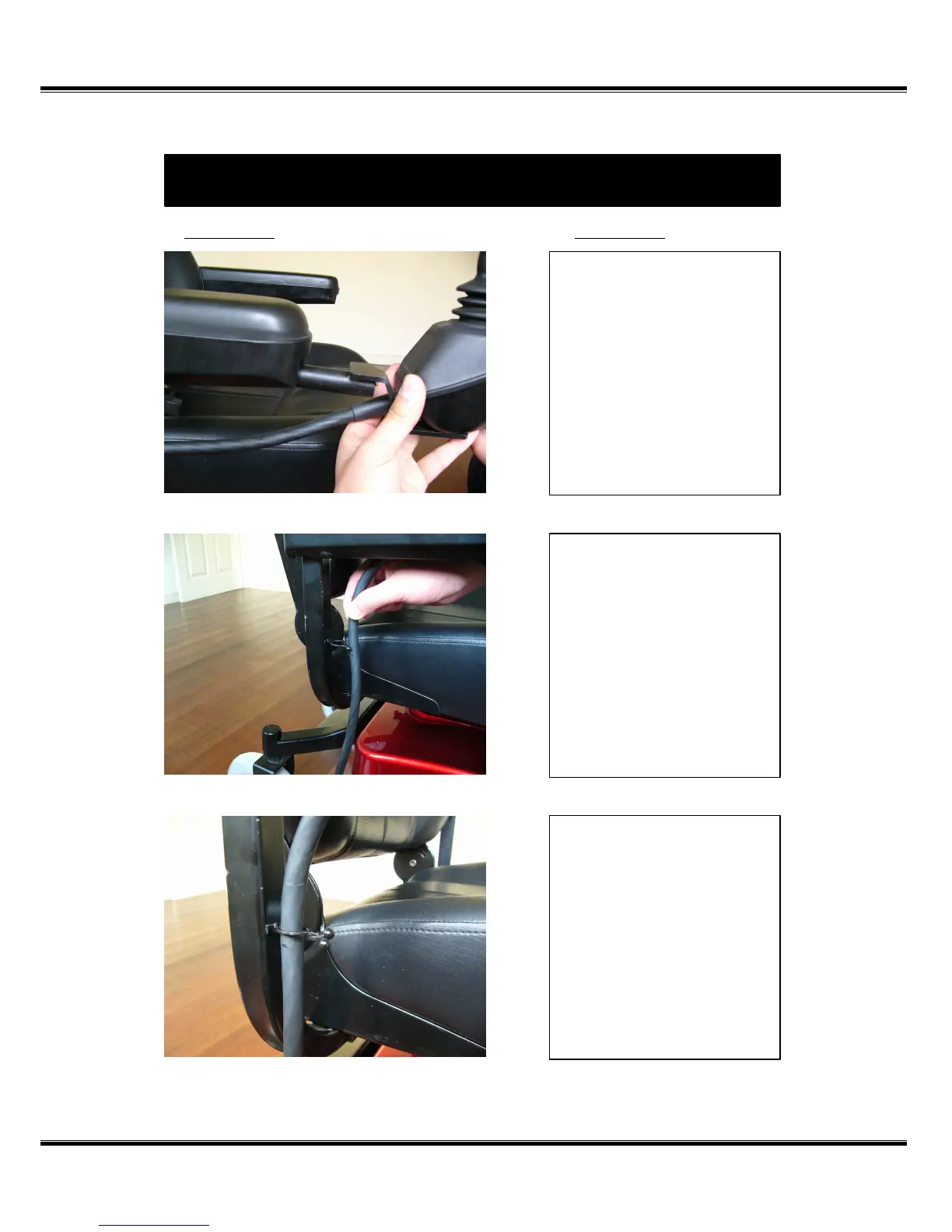14
REQUIRED REQUIRED
Figure 7
Figure 8
Figure 9
ASSEMBLY CONTINUED
Figure 7
Loosen the set knob
located underneath the arm
rest and then insert the
joystick frame into the front
of the arm rest frame.
Ensure that the joystick
frame is fully inserted and
then tighten the set knob
such that the joystick can
not be removed.
Figure 8
Align the joystick cable
underneath the arm rest
and feed the cable through
the eye twist located on the
arm rest.
Figure 9
After the cable is inserted,
pinch and twist the eye
twist together such that the
cable remains attached to
the arm rest frame. Excess
cable can be pushed back
into the hole on the PC
plastic shroud.
