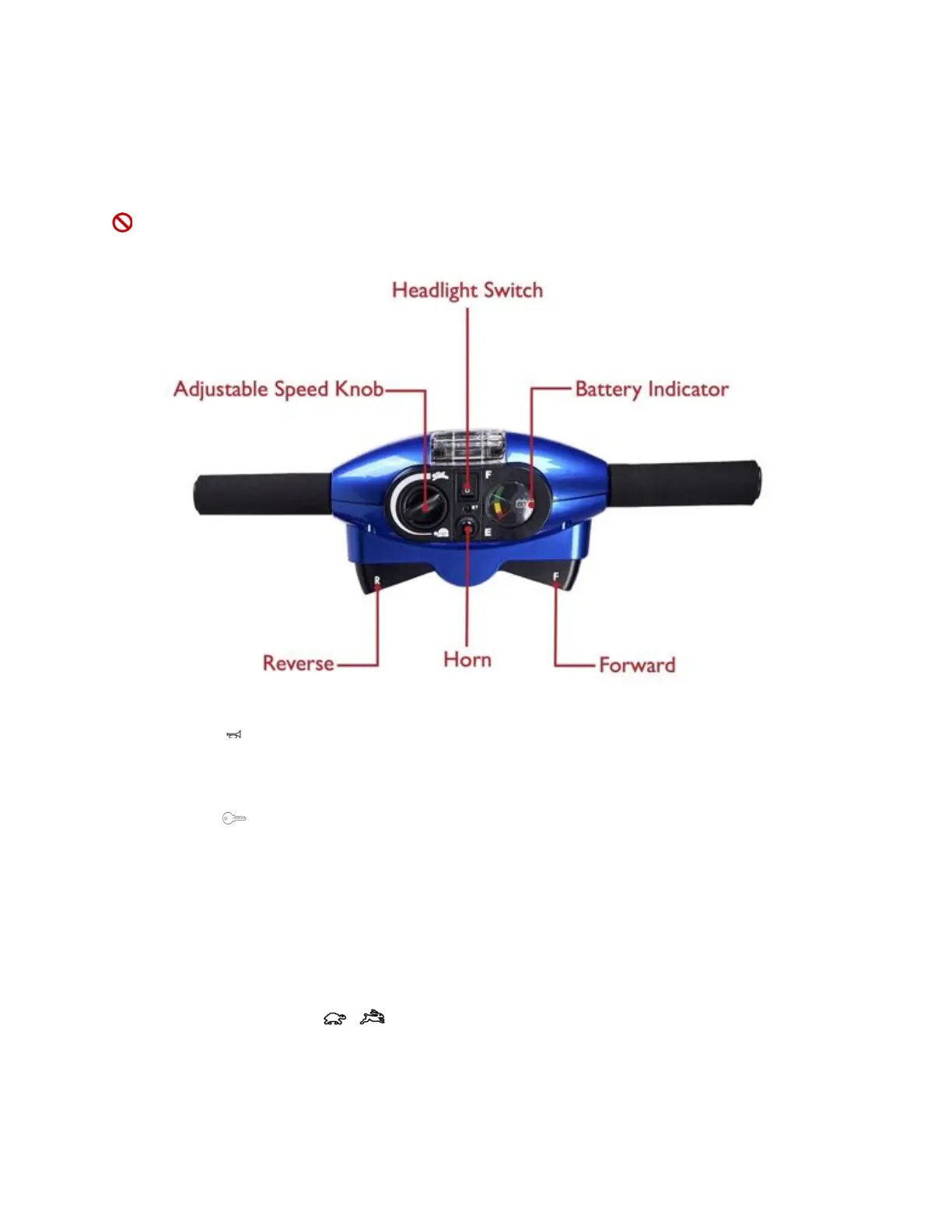Tiller Console:
The tiller console houses all controls needed to drive your mobility scooter, including the key
switch, throttle control lever, horn button, speed adjustment dial, headlight switch, battery level
indicator and troubleshooting LED indicator.
PROHIBITED! Do not expose the tiller console to moisture. In the event that the tiller
console does become exposed to moisture, do not attempt to operate your mobility
scooter until the tiller console has dried thoroughly.
Horn Button
This button activates a warning horn. In order for the horn to sound your mobility scooter must
be turned on. Use of the warning horn may prevent accidents or injury.
Key Switch
• Insert the key into the key switch and turn it clockwise to turn on your mobility scooter.
• Turn the key counterclockwise to turn off your mobility scooter.
Although the key can be left in the key switch when the mobility scooter is turned off, we highly
recommend removing it to prevent unauthorized use of your mobility scooter.
Battery Level Indicator
When the scooter is turned on, this meter indicates approximate battery level.
Speed Adjustment Dial
This dial allows you to preselect and limit your mobility scooter’s top speed.
• The image of the tortoise represents the slowest speed setting.
• The image of the hare represents the fastest speed setting.