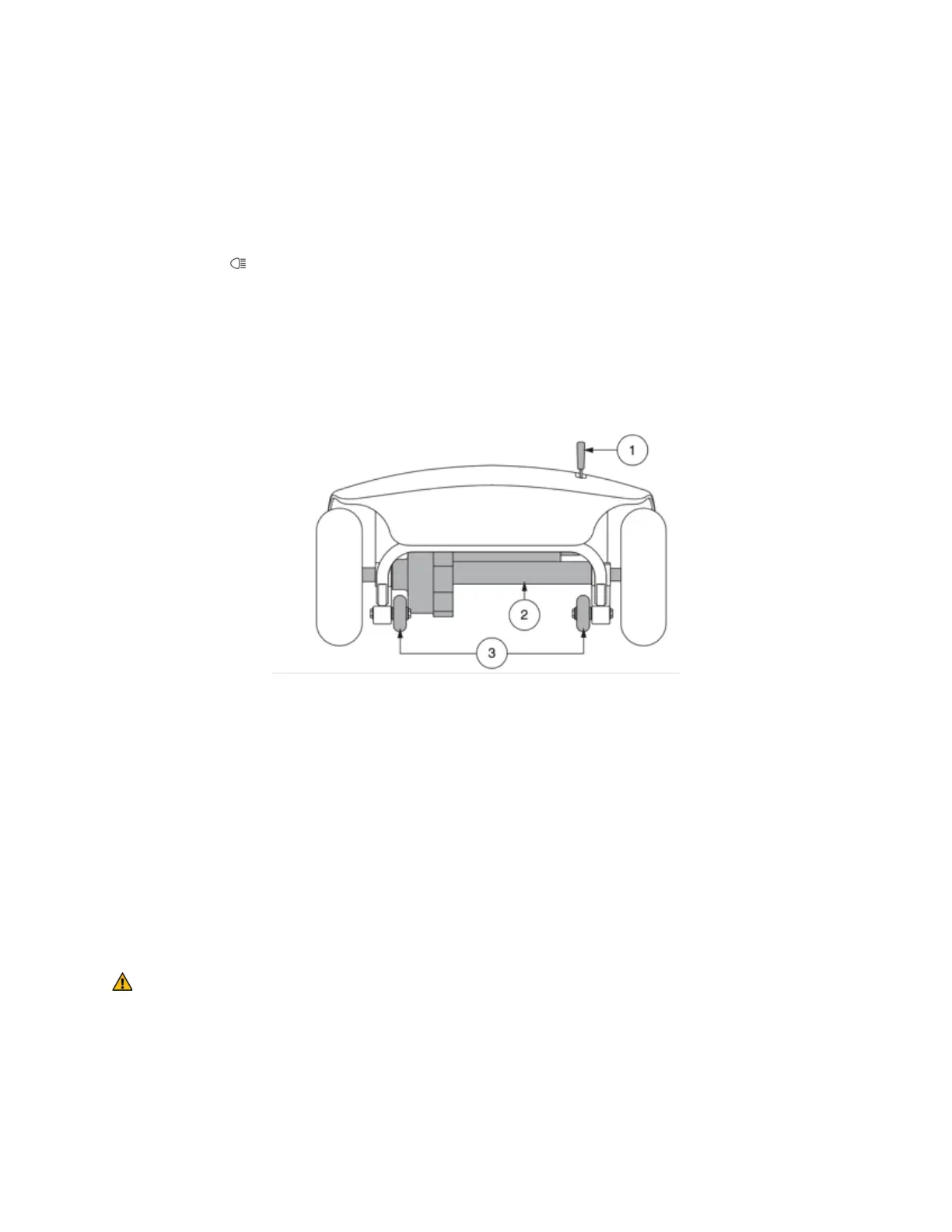Throttle Control Lever
This lever allows you to control the forward and reverse speeds of your scooter up to the
maximum speed you preset using the speed adjustment dial.
• To move Forward, use your right thumb to push the right side of the throttle control
lever.
• To Reverse, use your left thumb to push the left side of the throttle control lever.
Light Switch
This switch controls your mobility scooters front headlight.
• Toggle the switch forward to turn on the lighting system.
• Toggle the switch rearward to turn off the lighting system.
Rear Components
The (1) manual freewheel lever, (2) motor/ transaxle assembly and (3) anti-tip wheels are
located on your mobility scooter as shown.
Motor/Transaxle Assembly
The motor/transaxle assembly is an electromechanical unit that converts electrical energy from
your mobility scooter’s batteries into the mechanical energy that propels the mobility scooter
forward and backward.
Manual Freewheel Lever
If you need or want to push your mobility scooter manually, you can put it in freewheel mode.
1. Locate the manual freewheel lever (see the diagram above).
2. Push forward on the manual freewheel lever to disable the drive and brake systems. You may
now push your mobility scooter.
3. Push the manual freewheel lever backwards to re-engage the drive and brake systems; this
takes your mobility scooter out of freewheel mode.
WARNING! When your mobility scooter is in freewheel mode, the braking system is
disengaged.
• Disengage the drive motors only on a level surface.
• Ensure the key is removed from the key switch.
• Stand to the side of the scooter to engage or disengage freewheel mode. Never sit on a
scooter to do this.