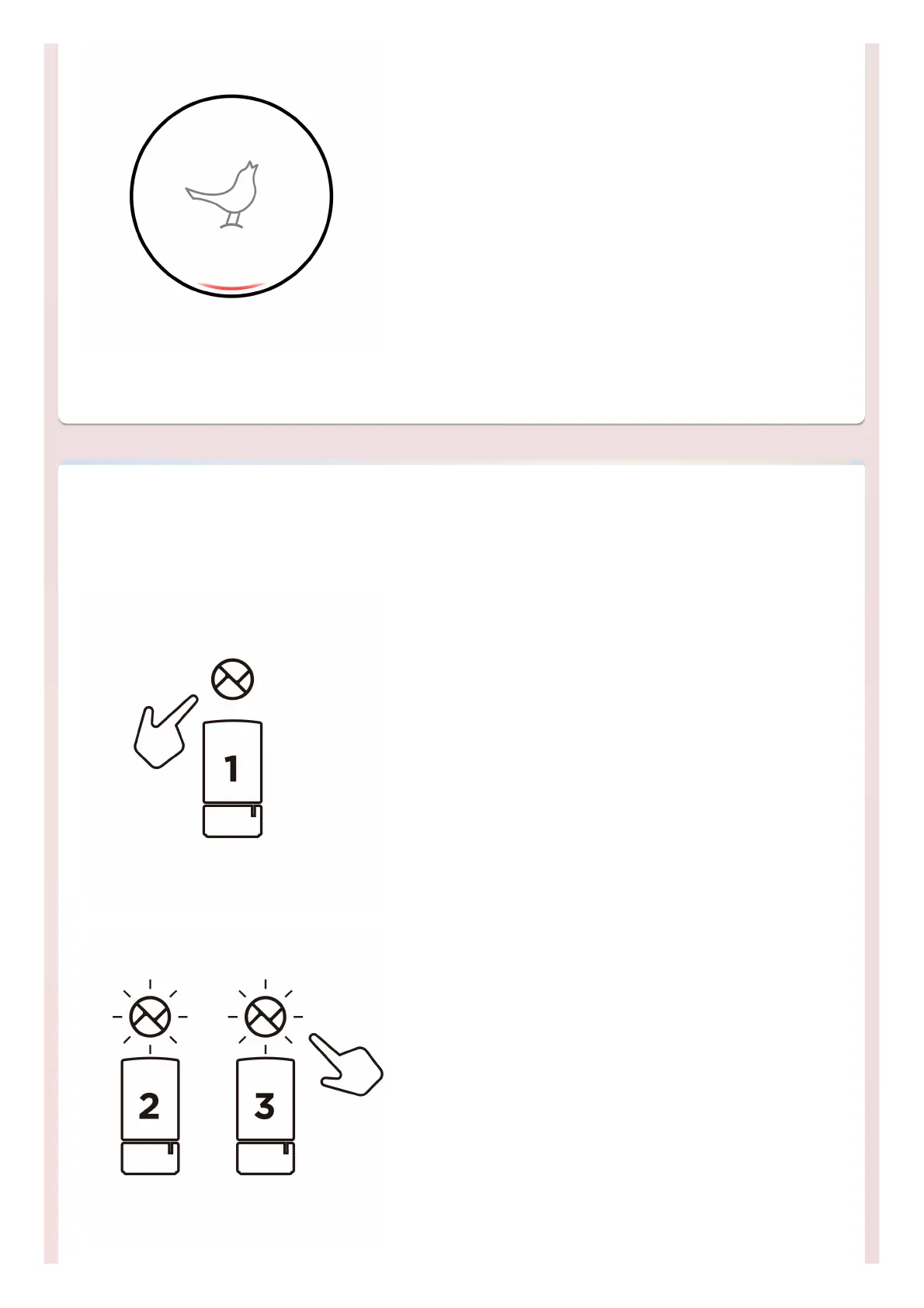There is something wrong if the red light triple flash
The red light is solid on when low battery, please connect the power supply as soon as possible
SOUNDSPACE LINKSOUNDSPACE LINK
With the patented SoundSpace Link technology, multiple speakers connected to the same Wi-Fi network can be linked
together and play synchronously
Link SetupLink Setup
1. Tap the SoundSpace Link icon on speaker 1 to start the Link setup
process
2. When the icon flash on the other speaker, tap the icon to join the
Link