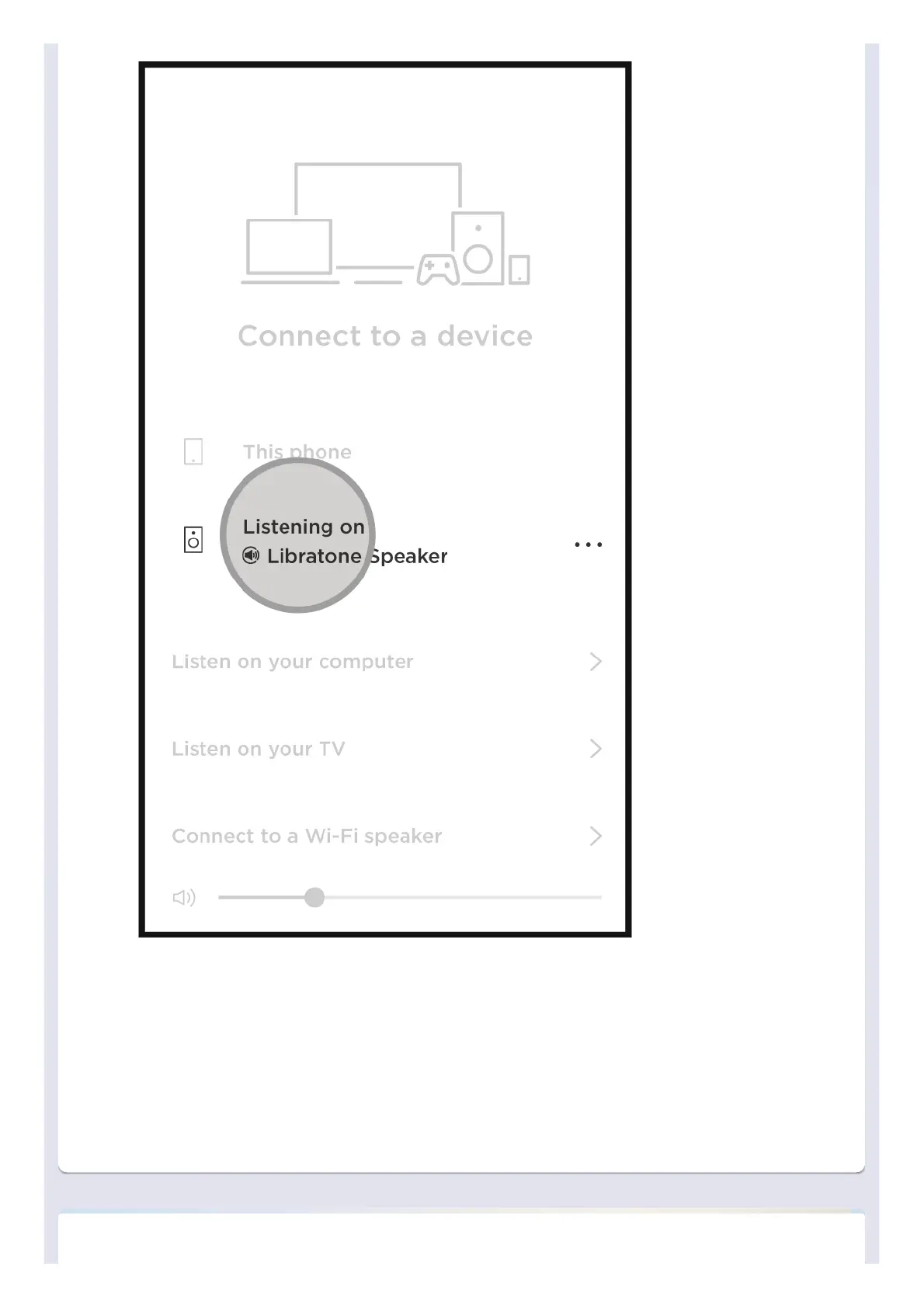Listen out loud with Spotify Connect
1. Connect your Zipp 2/Zipp Mini 2 to your wifi network
2. Open up the Spotify app on your phone, tablet or laptop using the same wifi network
3. Play a song and select Devices Available
* The Spotify Software is subject to third party licenses found here: https://www.spotify.com/connect/third-party-licenses
TOUCH INTERFACETOUCH INTERFACE