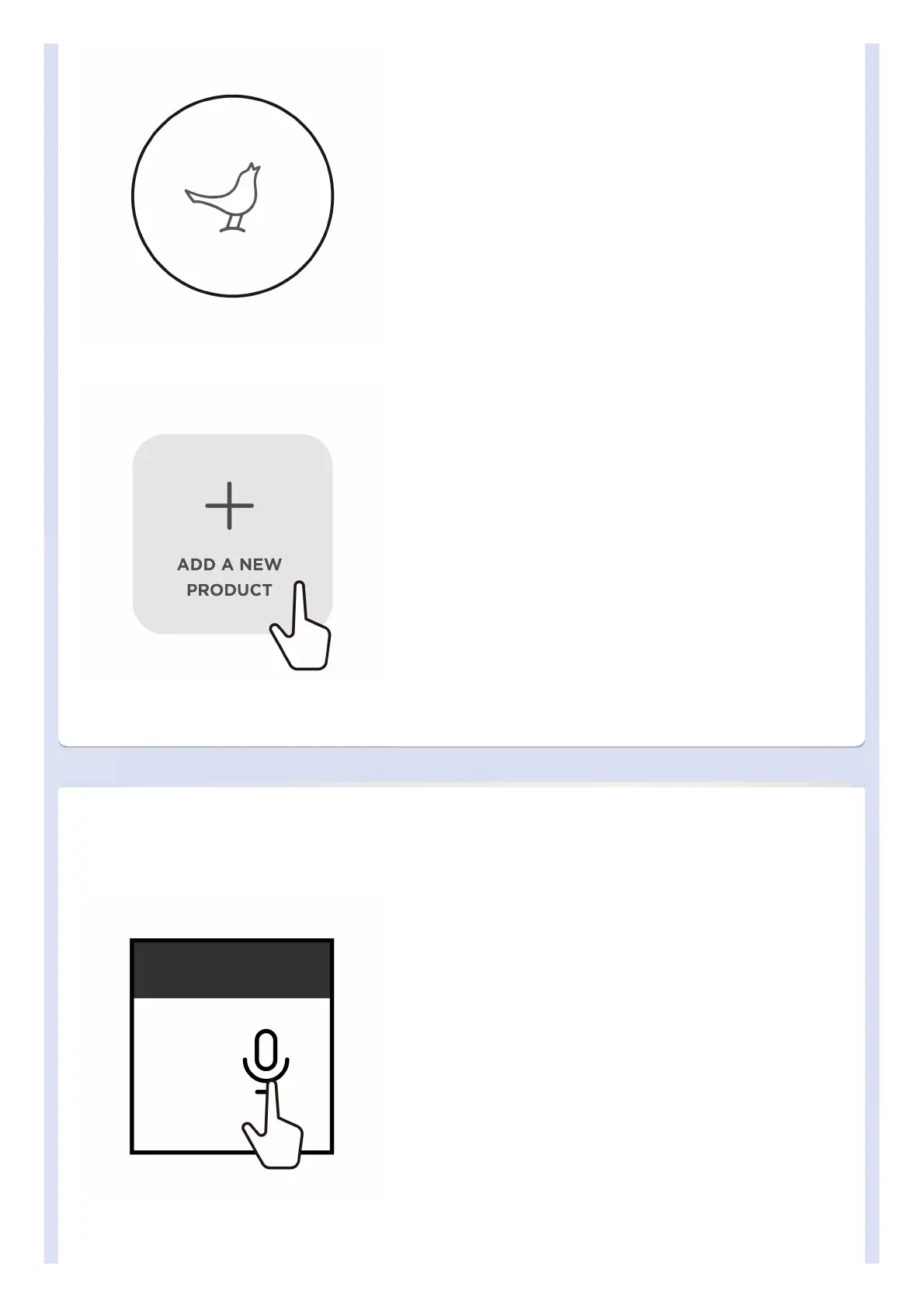3. If a side-to-side sequence is shown on the top, the speaker is ready
to connect
4.Run the Libratone App, press "+" and follow the instructions to setup
the Wi-Fi connection
VOICE ASSISTANTVOICE ASSISTANT
Complete Wi-Fi connection of the speaker in Libratone App and login with your account to enable the voice assistant on
it. Or:
1. Enter the speaker page in Libratone App and press the Microphone
icon