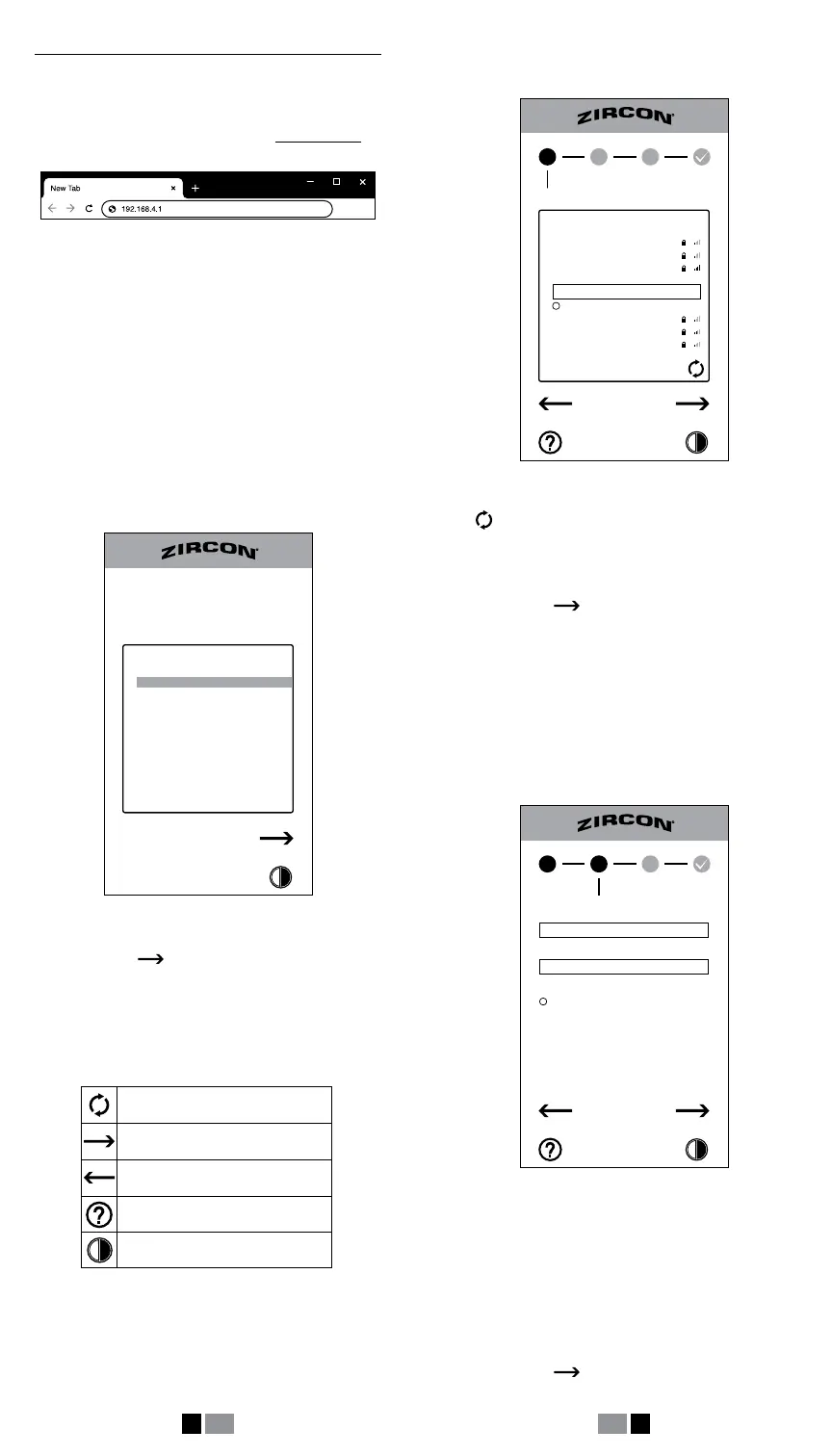3
EN
SET UP DETECTOR
While the LeakAlertX is still the selected network,
open a web browser, such as Chrome, Safari, or
Internet Explorer, on your device and enter the
following in the browser address bar: 192.168.4.1.
This address is not on the internet but is actually the
address of the detector itself. Any information entered
during setup will be stored in the detector even if the
battery is removed.
While the LeakAlertX network is selected, you will not
have internet access from your device.
If the LeakAlertX network connection
times out, return to LINK DETECTOR TO WI-FI
and repeat the steps.
SELECT LANGUAGE
The first setup screen will open.
1. Select your preferred language.
2. Click or tap to move to the next screen.
(If this arrow does not display on your device, scroll
down until it appears.)
To navigate this and the remaining setup
screens, click or tap the icons to:
Begin Setup : Select language
ENGLISH
ESPAÑOL
FRANÇAIS
LEAK ALERT™ X
Refresh the information displayed
Move to the next screen
Return to the previous screen
Get help
Switch background to dark or light
for improved visibility
4
EN
SET UP WI-FI
The Wi-Fi screen will open.
1. Find your Wi-Fi router. If it does not show, click or
tap
to refresh the list.
2. Click or tap to select your router. Enter the
password if prompted.
3. Click or tap . It may take several seconds
before the next screen appears.
SET UP DETECTOR
1. Enter a name for your detector. If you have
multiple detectors, a name that indicates location of
each is helpful, such as
kitchen sink
or
water heater
.
There is a limit of 32 characters, including spaces.
2. Enter your local time. Email notifications will
contain the name and time stamp of the detector.
3. To routinely receive a copy of the event log,
check the SEND LOG EVERY 6 DAYS button. The log
reports the last 20 notifications, as well as any lost
connection to the router.
Use of this feature will
reduce the life of the battery.
4. Click or tap to move to the next screen.
Choose Wi-Fi router
DEVICE CONTACT DONE
CBCI-799B-2.4
ZirconFrontConference
ZirconCentral
Show Characters
Zircon Front
Conference_Demo_Network
LPC
DOS_Ethernet1
3DMachineRoom
•
••••••••••
WPS
Wi-Fi
1 2 3
Toilet
Wi-Fi CONTACT DONE
SEND LOG EVERY 6 DAYS
DEVICE
1 2 3
03:29 PM
