Control Panel User Manual
- 16 -
A door sensor is used to sense the open/closed status of a door. With a door sensor
switch, an access control panel can detect illegal opening of a door, and will trigger
an output of alarm. Moreover, if a door is not closed within a specified period of
time after it is opened, the door control panel will also prompt an alarm. It is
recommended to select two-core wires with a gauge over 0.22 mm
2
. A door sensor may be
omitted if it is unnecessary to monitor online the open/closed status of a door, give out an
alarm when the door is not closed for a long time or there is illegal access, and use the
interlock function.
Exit switch
An exit switch is a switch installed indoors to open a door. When it is switched on,
the door will be opened. An exit button is fixed at a height of about 1.4m above the
ground. Ensure it is located in the right position without slant, and its connection is
correct and secure. (Cut off the exposed end of any unused wire and wrap it with
insulating tape.) Note to guard against electromagnetic interference (such as light
switches and computers). It is recommended to use two-core wires with a gauge over
0.3mm
2
as the connection wire between an exit switch and a control panel.
Auxiliary input
C3-100 provides no auxiliary input interface; C3-200 provides two, and C3-400
provides four, which are connected to infrared body detectors, smoke detectors, gas
detectors, window magnetic alarms, wireless exit switches, etc. Auxiliary inputs are
set through relevant access control software. For details, please see ZKAccess4.0
User Manual.
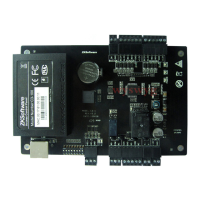
