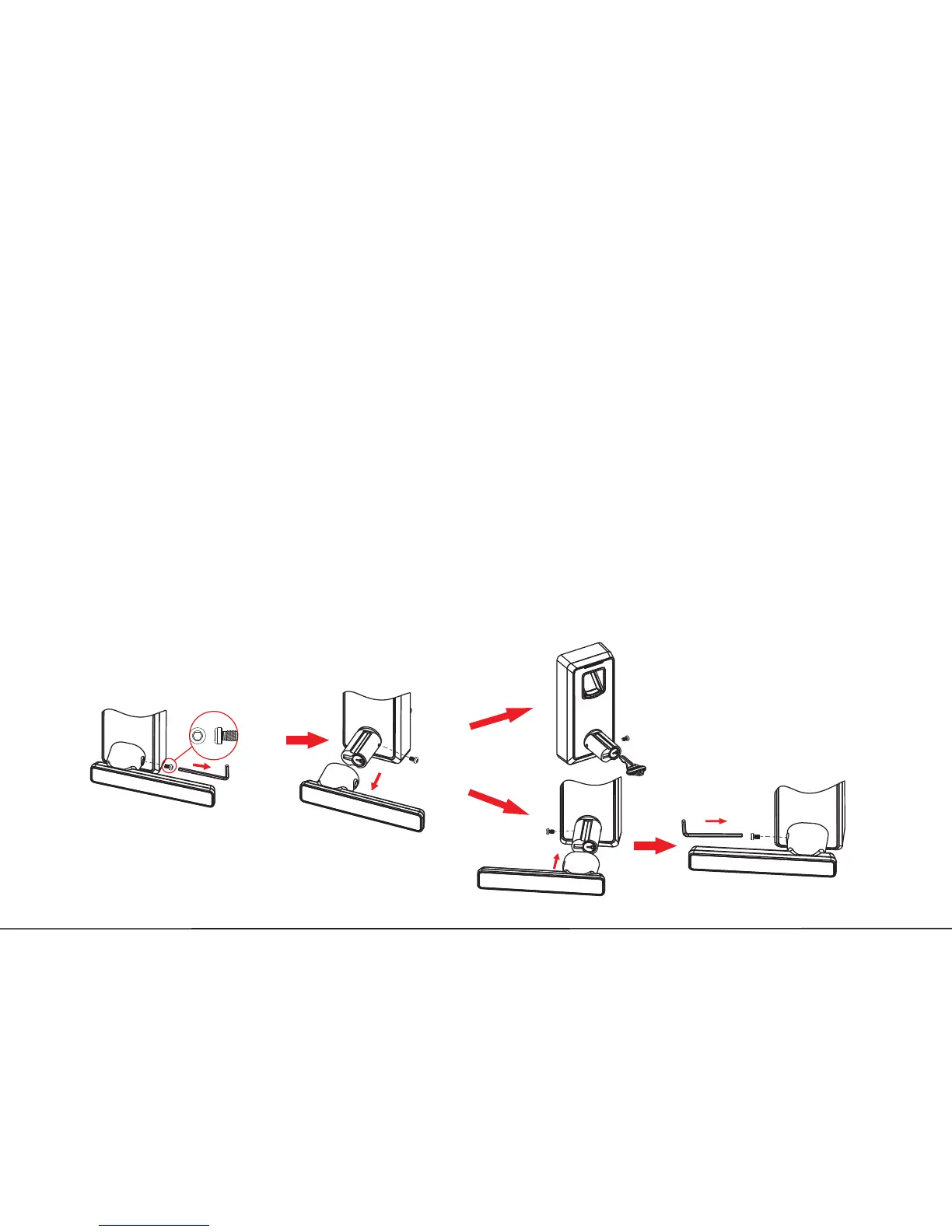Hexagon Screw
Remarks
1. New lock is configured to grant any fingerprint access.
2. The lock is equipped with mechanical keys for manual unlocking. Remove mechanical keys from the
package and keep them in a safe place.
3. To power up the lock, four alkaline AA batteries (not included) are required. Non-alkaline and
rechargeable batteries are NOT recommended.
4. The operation of lock setting has a stand-by time limit of 10 seconds; if there is no any activity, the lock
will shut off after 10 seconds.
5. Keep your fingers clean when using this lock.
N
A
How To Use Mechanical Key And Change Handle Direction?
5
