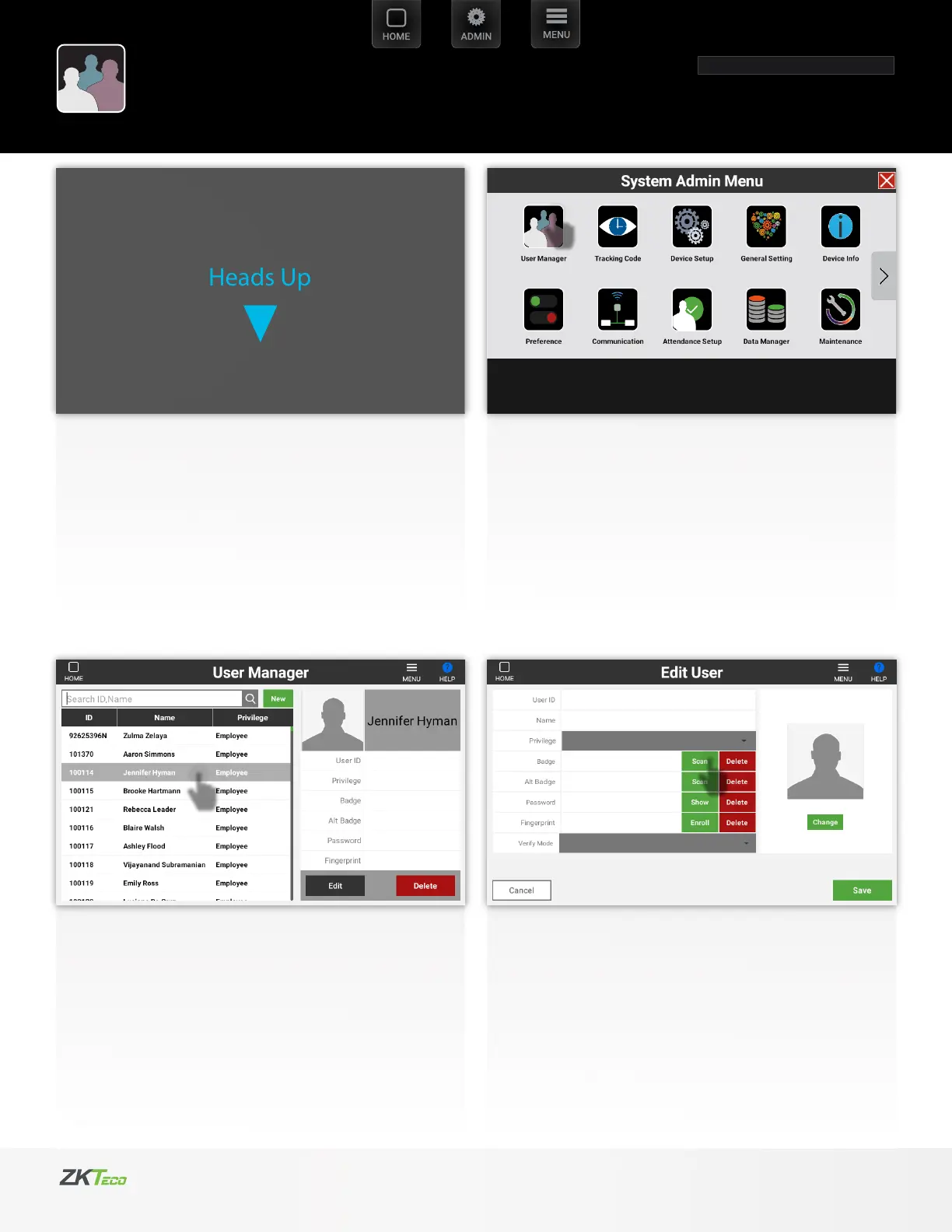| ULTIMA Admin UI USER GUIDE
12
Select a name
Select the Edit button.
Ideally, all the badge number updates are done in Workday, then
the DCS will load it and update the latest badge number on time
clock accordingly.
The option to update it in DCS or Time clock is provided as an alternative
way to help the badge user, however, please keep in mind that Workday
data always have the highest priority. As an example, if you have a
Workday ID updated with Badge number 1111, while you already have a
badge number registered in DCS or time clock as 2222, once the Badge
number A is loaded automatically from Workday, your badge number will
be overridden as 1111.
Select Scan
Select the User Manager icon
User Manager
Badge Enrollment
o
o
o
100114
Employee
Jennifer Hyman
100114
Employee
PIN