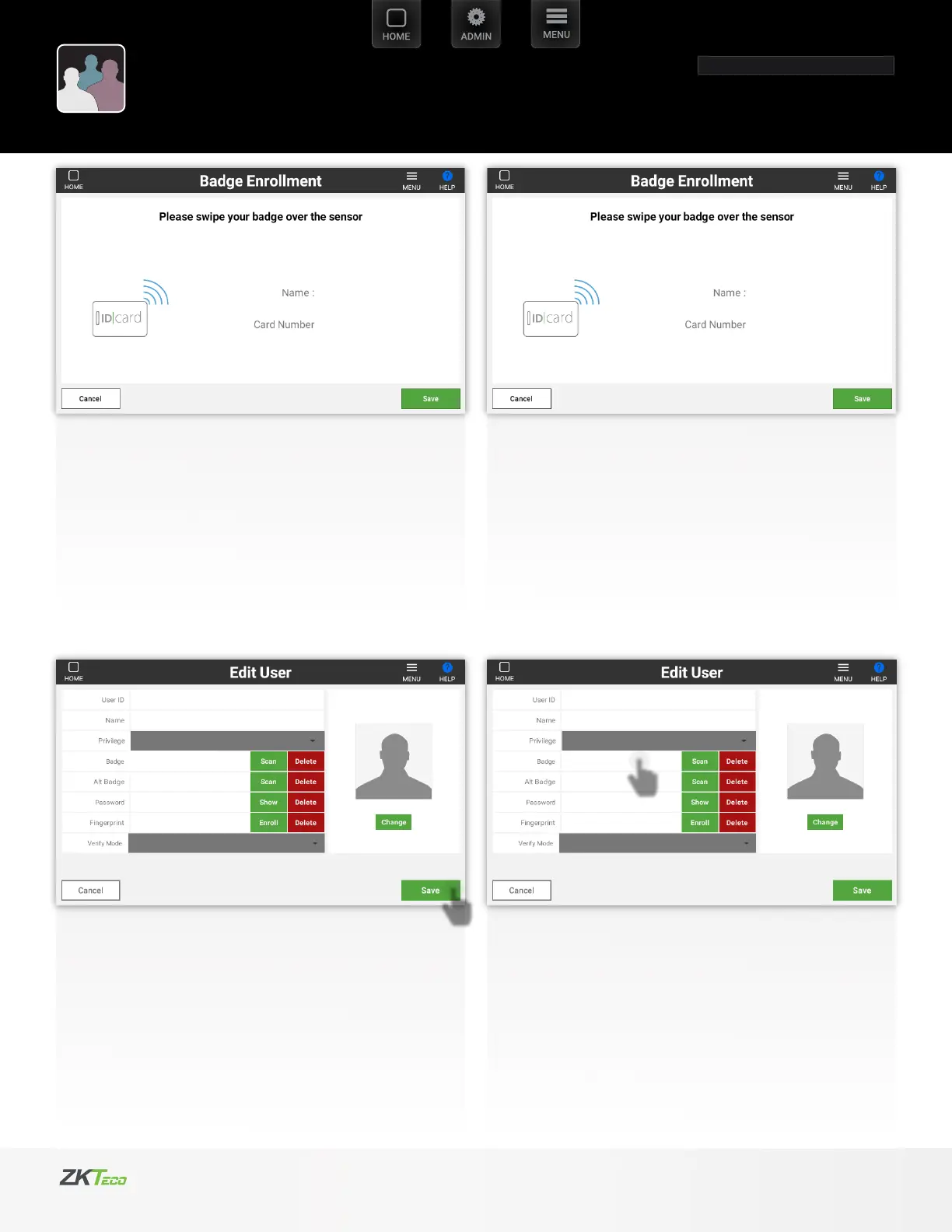| ULTIMA Admin UI USER GUIDE
13
Select Save
Badge enrollment screen will display.
It is ready to scan your badge. Swipe to scan your badge.
As an alternative, you may enter the badge number manually
Select the badge number led and enter the badge number.
Select Save
Your badge is scanned and card number is assigned.
Select Save
User Manager
Badge Enrollment
Jennifer Hyman
Jennifer Hyman
21212
21212
• • • • • •
Jennifer Hyman
100114
1
• • • • • •
I
o
o
Jennifer Hyman
100114
Employee
Employee
PIN, Password. Fingerprint
PIN, Password. Fingerprint
1
