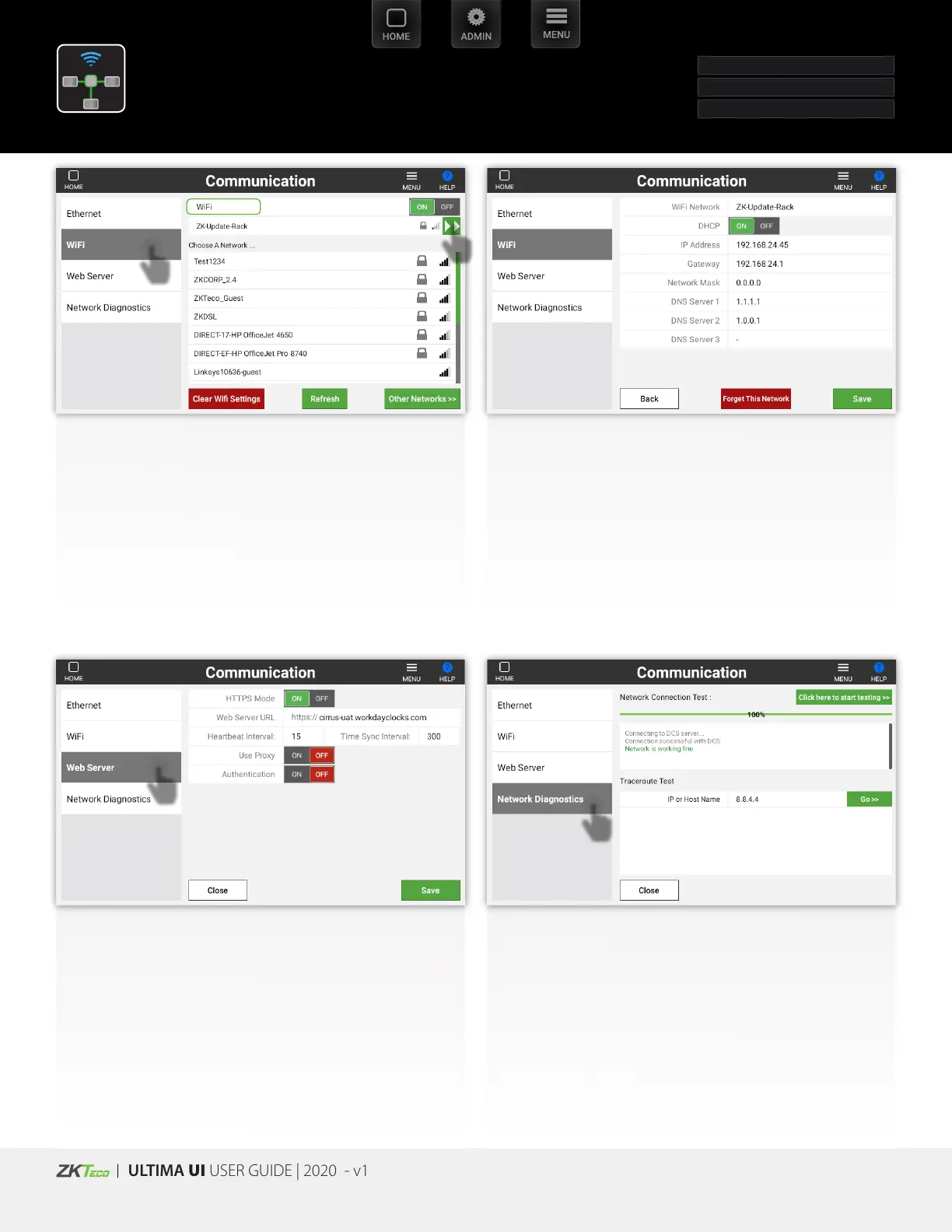| ULTIMA Admin UI USER GUIDE
ULTIMA UI USER GUIDE | 2020 - v1
36
Enter correct URL for Server, also Heartbeat Interval =15 and
Time Sync Interval =300
Note: Customer’s Organization will have custom URL pointing
to their individual tenet..
Connected Network will be displayed under WiFi Switch
To view details select double arrow button .
Select the Network Diagnostic
Network details
Communication
WiFi
Web Server
Network Diagnostics
o
o
Connected Network
o
o
