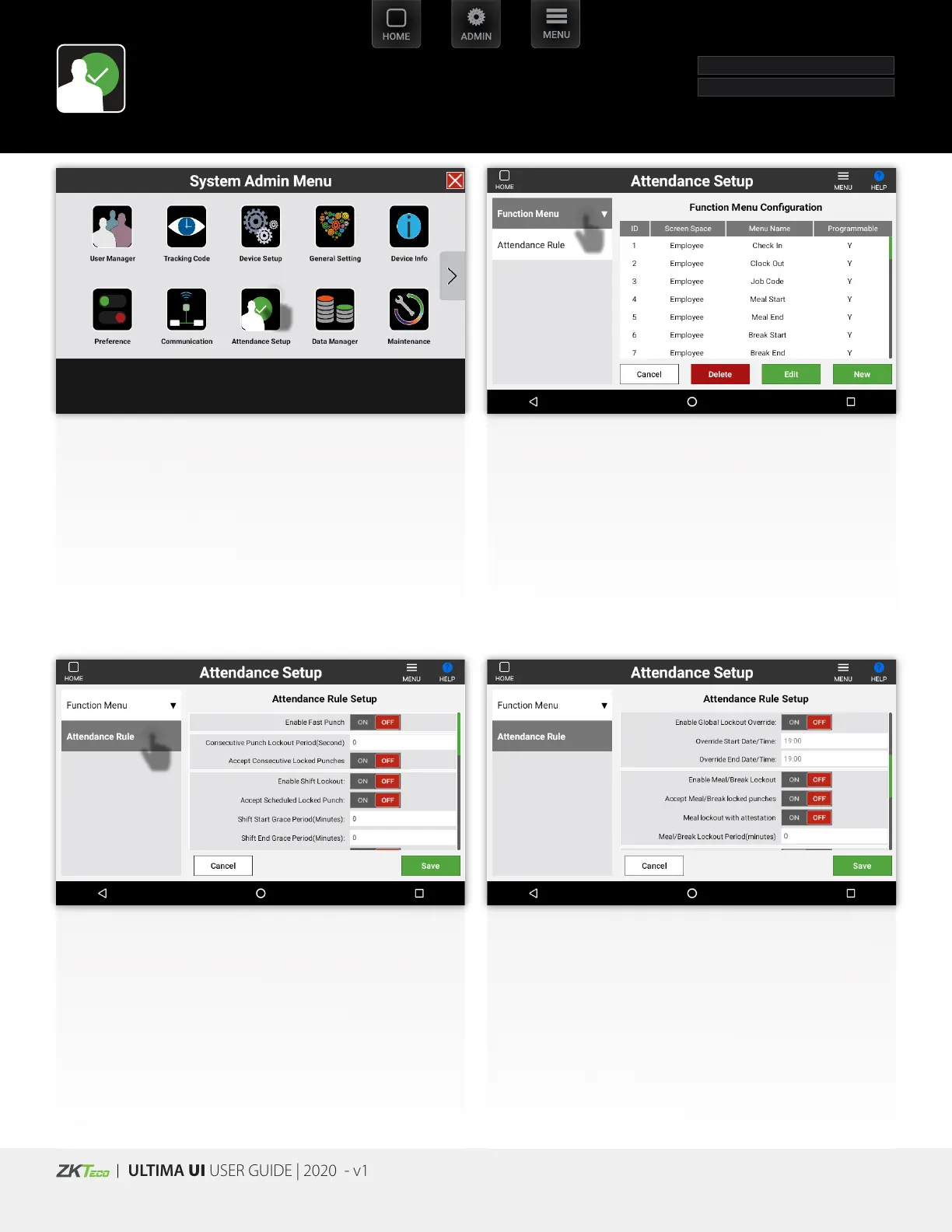| ULTIMA Admin UI USER GUIDE
ULTIMA UI USER GUIDE | 2020 - v1
37
Select the Attendance Rule tab
Note: This will be congured prior by a ZKTeco representative
and should only be for reference if a clock needs to be recong‐
ured.
Enable Fast Punch, Accept Consecutive Locked Punches, En‐
able Shift Lockout, Accept Scheduled Locked Punch, Shift Start
Grace Period (Minutes) Shift End Grace Period ( Minutes )
Select the Attendance icon
Enable Global Lockout Override, Override Start Date/Time Over‐
ride End Date/Time, Enable Meal/Break Lockout, Accept Meal/
Break locked punches, Meal lockout with attestation, Meal/
Break Lockout Periodic (minutes).
Select the Function Menu tab
Note: This should be congured from DCS Tenant
Attendance Setup
Function Menu
Attendance Rule
o
o
o
