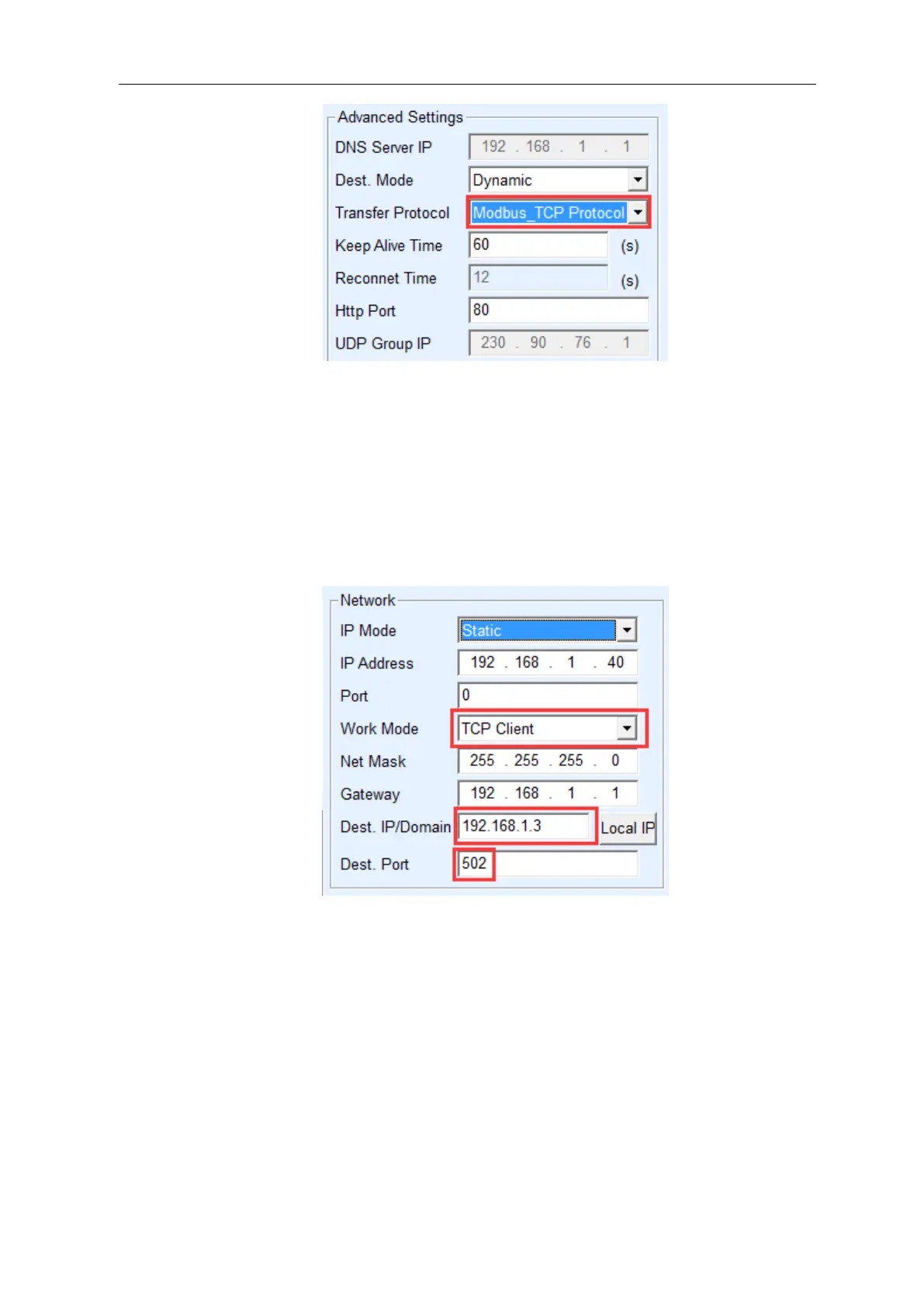Shanghai ZLAN Information Technology Co., Ltd Tel: +86-17321037177 http://www.zlmcu.com
40
Figure 28 Enable Modbus TCP Function
If the user Modbus TCP software is as Slave, it needs to change work mode to client on
the basisi of choosing Transfer Protocol, the destination IP is changed to IP of the
computer where the Modbus TCP software in, and destination port is 502, as shown in
figure 29.
Figure 29 Modbus TCP as Client
4.6 Web Configuration
Using ZLVircom can search and configure device parameters within different network
segments, Web configuration need to first ensure that the computer and serial device
server are in same IP period, and need to know the IP address of the serial device server
in advance. But the Web configuration can be done on any computer without ZLVircom.
1) Enter the IP address of the serial device server in the browser, such as