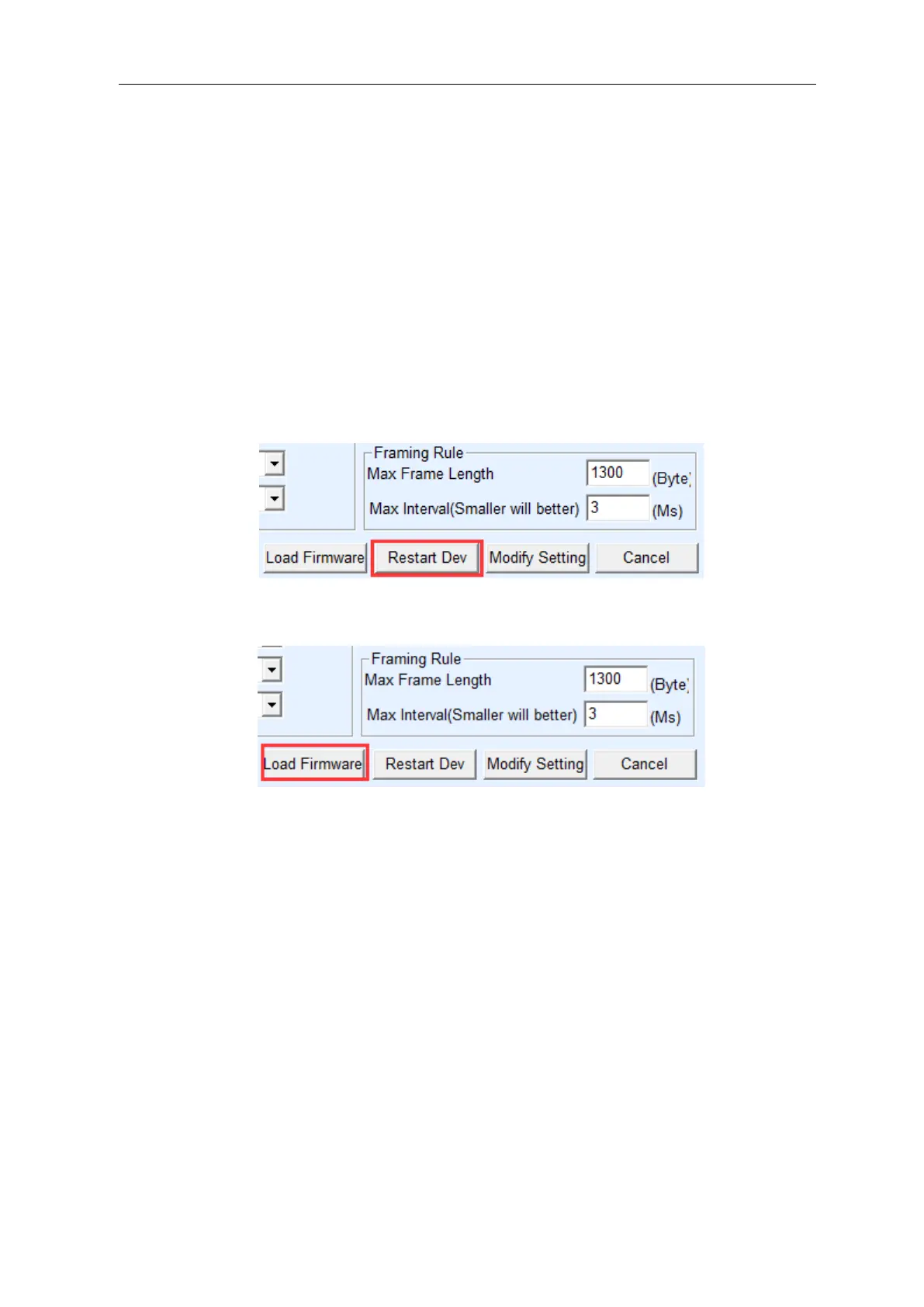Shanghai ZLAN Information Technology Co., Ltd Tel: +86-17321037177 http://www.zlmcu.com
75
device is found in the device list by way of automatic search, manual addition or P2P search,
can all use this method to upgrade the firmware.
1) The firmware files of ZLSN2003 are obtained from Z LAN, such as 1.539(2003).BIN.
2) In the ZLVircom tool, first search device needed upgrade, and enter the device
parameter edit dialog box. Click "Restart Device" first.
After the device is restarted, use the same way to search the device, and enter the
dialog box again. Click “Load Firmware” button on the down right corner of the dialog
box.
Figure 63 Restart Button
Figure 64 Upgrade Button
3) Select “Code file download mode” option as shown in figure 66. Select the firmware file
in the program files. The IP address portion of the serial device server has been
automatically filled out, no need to write again, the module type/model has been
selected automatically. Then click download.