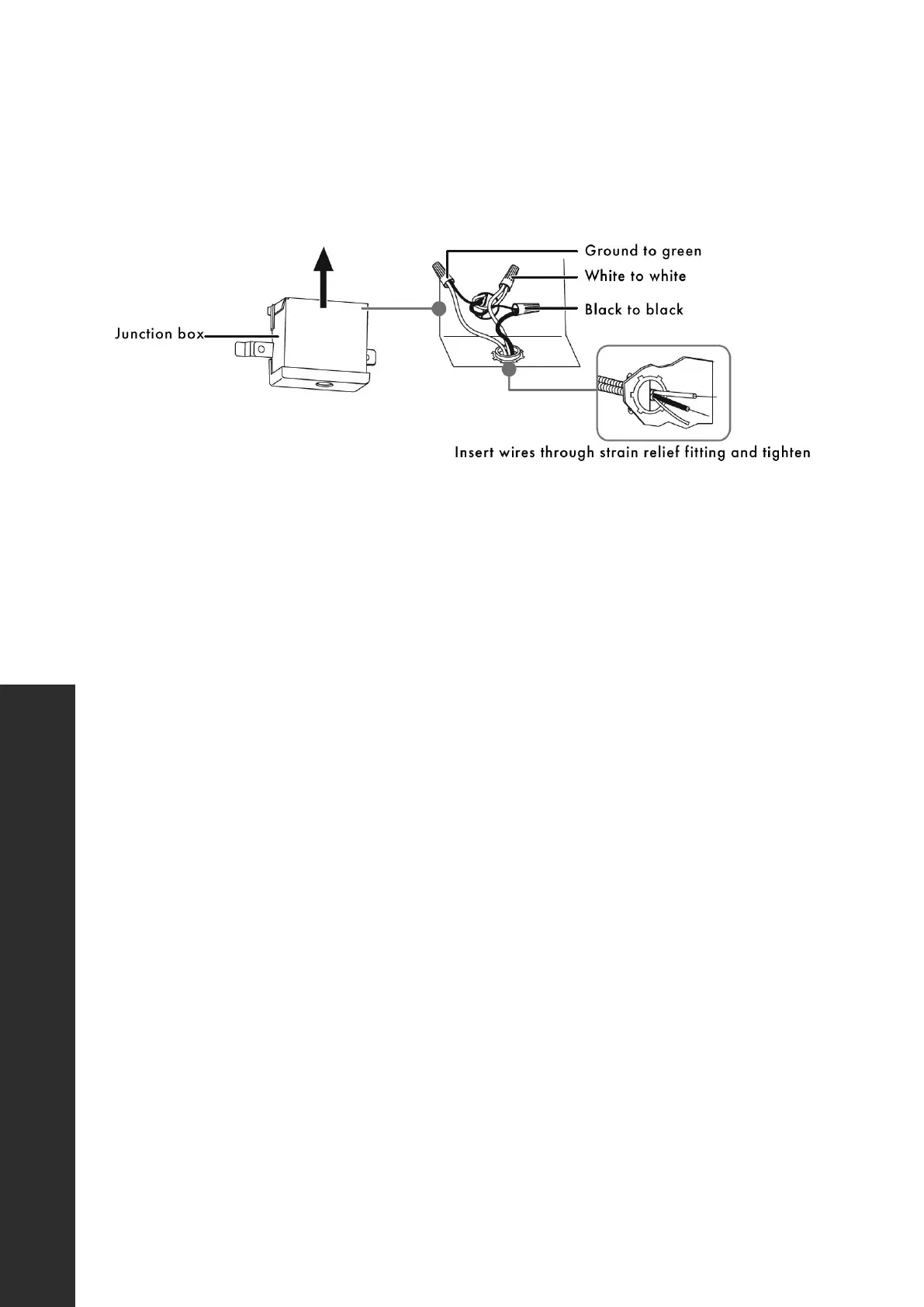Direct wiring
1. Remove the junction box cover from the power supply junction box on the wall.
2. Locate the three dishwasher wires, (white, black, and green) with stripped ends,
then insert the dishwasher wires through the small hole in the junction box.
3. Secure the house wiring to the bottom of the junction box with a strain relief
fitting.
4. Use wire nuts to connect incoming ground to green, white to white, and black to
black.
5. Replace the junction box cover. Make sure that no wires are pinched under the
cover.
INSTALLATION
19
Electrical Connection
