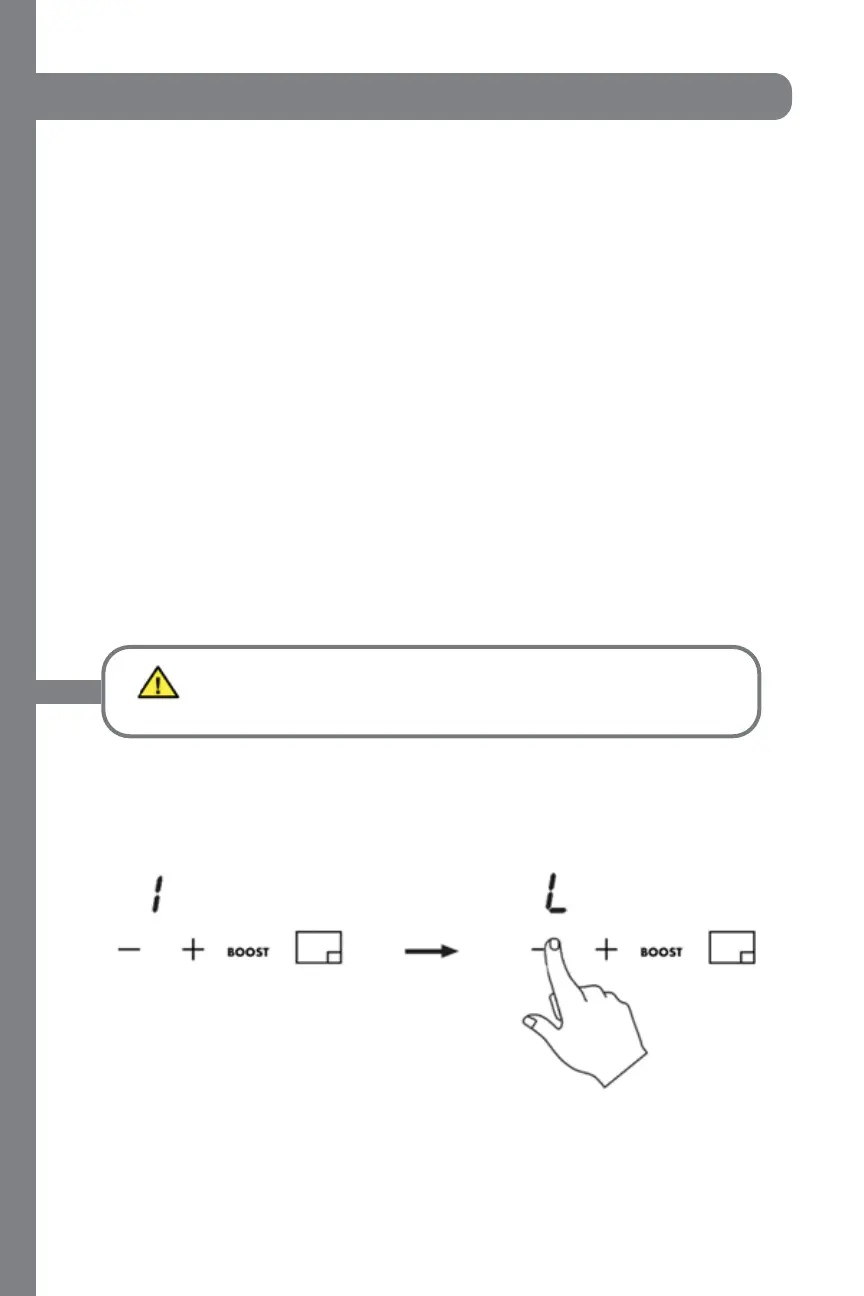13
using the cooktop
AUTOMATIC POWER LEVEL CONTROL
• The power level displayed may be different from the actual power level at
the power sharing and high temperature range. To prevent the cooktop from
overheating, the power level is controlled automatically.
POWER BOOST MODE
• The POWER BOOST is used to cook at maximum power for a short period of
time (maximum 10 minutes).
• This is best recommended for boiling water.
• The power is reduced to level 9 at the end of the maximum time.
• Use the “B” BUTTON to boost the power level to the highest level for 10 minutes.
The screen will show a “P” indicating the POWER BOOST.
• To turn off POWER BOOST, touch the “-” key to switch from P to level 9.
KEEP WARM MODE
• While in a power level, touch the “-” to enter into “KEEP WARM” mode. The
screen will switch from 1 to L.
DO NOT leave a pot unattended while in POWER
BOOST mode or other high power settings.
WARNING
