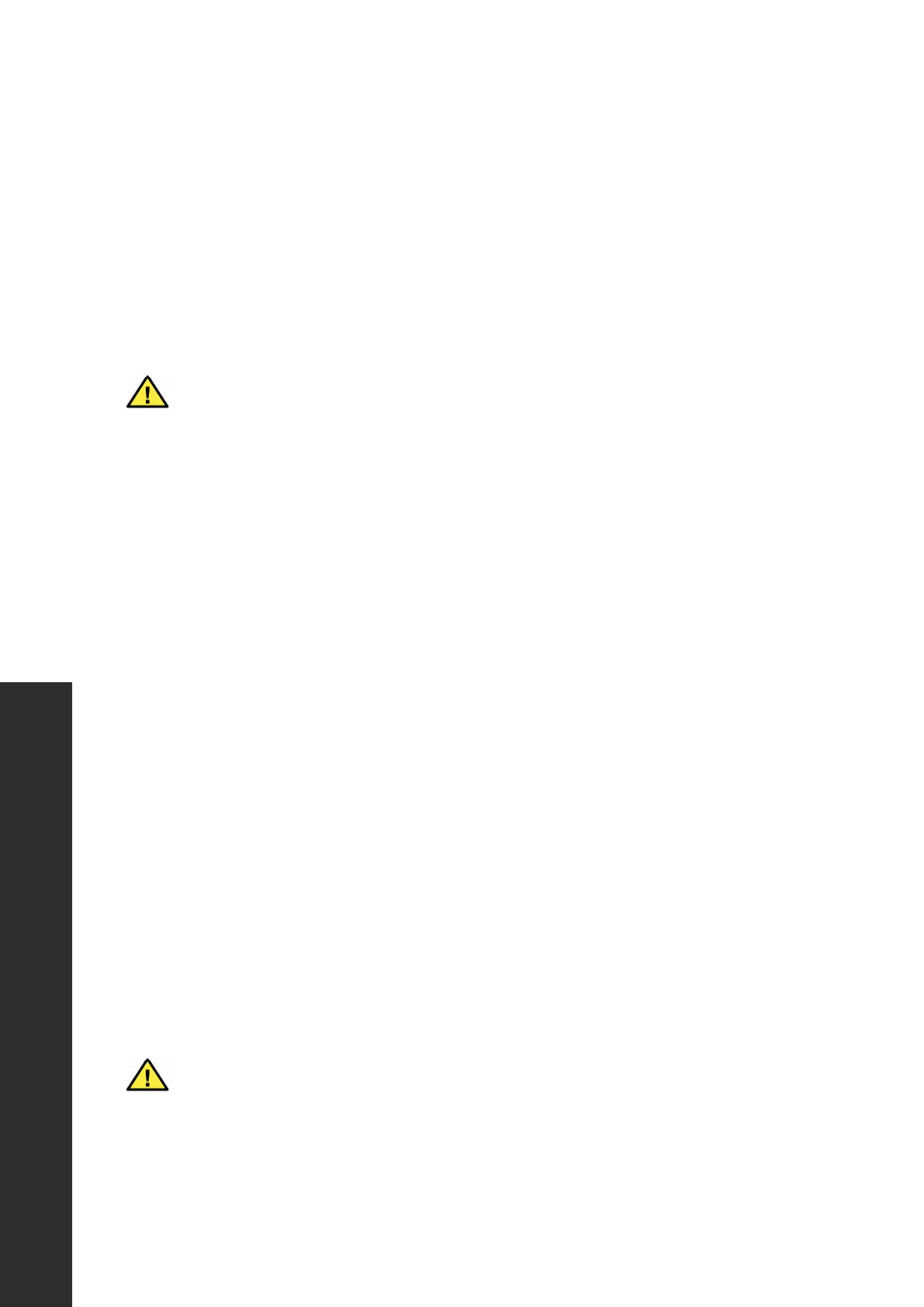22
Using the Broiler
OPERATION
BROIL
• When broiling, heat radiates downward from the top heating element for even
coverage and fast cooking. Use the broil function to cook tender cuts of meat or to
quickly crisp foods or brown the top of already-cooked dishes.
• NOTE: The oven door must be closed during broiling.
WARNING
Carefully monitor food being cooked under the broiler, as this function works
quickly and can burn food within only a few minutes.
TO ACTIVATE THE BROILER:
1. Place the food on a baking sheet or broiler pan (not provided).
2. Arrange the top oven rack in the location you desired and place the pan on the rack.
Be sure to center the pan and position directly under the broil burner. If preheating the
broil burner first, place the pan after the broil burner is preheated.
3. Turn the selector knob to Broil.
PREHEATING AND OTHER BROILING TIPS
• Preheating is suggested when searing rare steaks and other meats. To preheat, turn the
oven knob to the “Broil” position. Wait for the burner to become hot, approximately 2
minutes. NOTE: Preheating is not necessary when broiling meat well-done.
• Remove oven pans or broiler pans from the oven before preheating the broiler, as
foods may stick on hot metal.
• The oven indicator light will remain on until the selector knob is turned to the OFF
position or the temperature control cycles off.
• Always pull the oven rack out to the “stop” position before turning or removing food.
• For optimal results, use a broiler pan (not provided) and insert together to allow
dripping grease to drain and be kept away from the high heat of the broiler.
WARNING
If you choose to use a broiler pan, DO NOT use one without the insert. DO
NOT cover the broil pan insert with foil. The exposed grease could catch fire.
