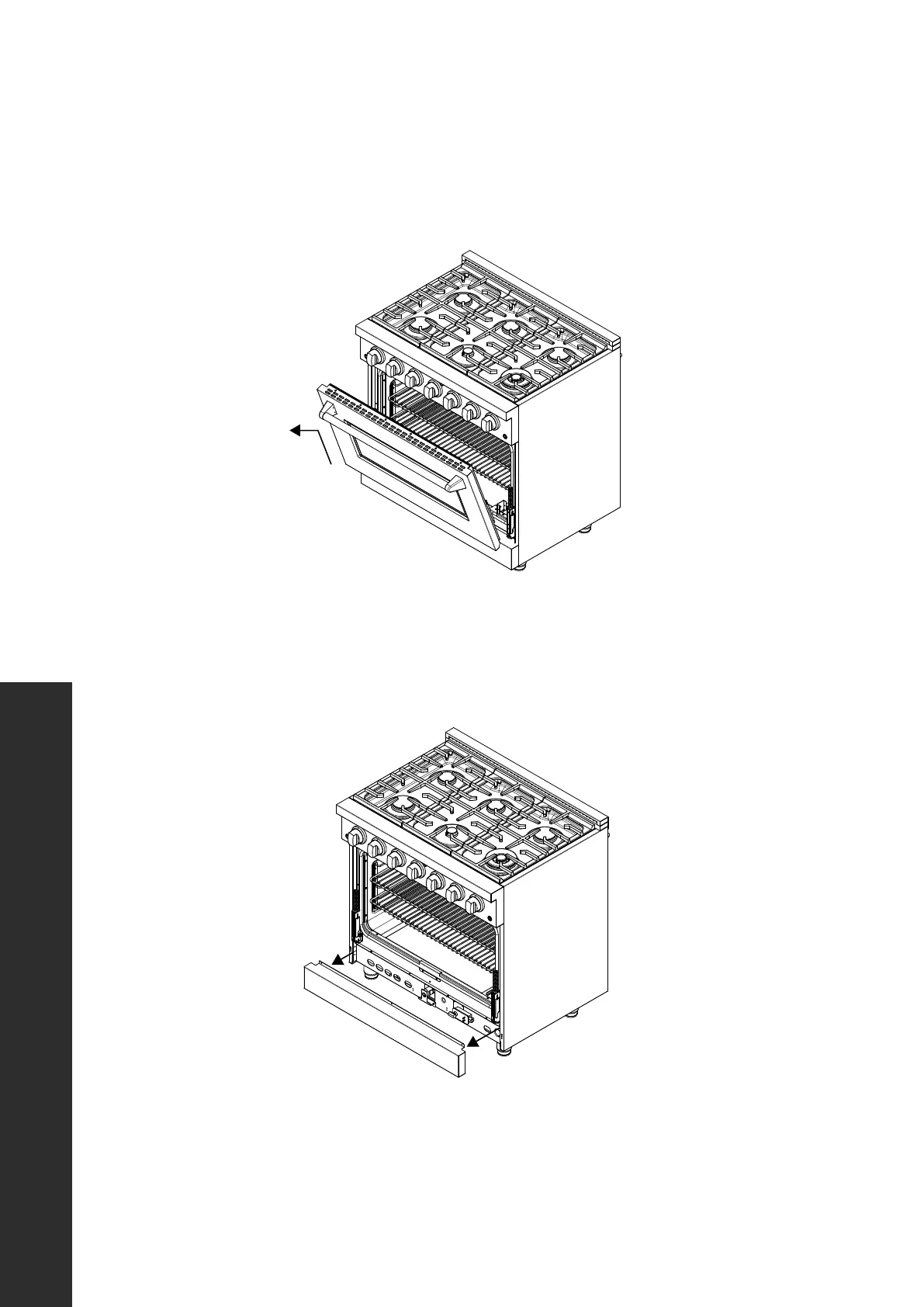26
Changing the Oven Door
CARE AND MAINTENANCE
3. Swing the open oven door close until the unlocked levers make contact with the oven
frame. The door should be roughly 4" (102 mm) from being completely closed.
4. Lift the door up and pull it toward you, releasing it from the hinge receivers, as outlined
in the image above. The door will gently detach from the oven. If the door does not
easily detach from the oven, do not apply force. Make sure the levers are unlocked. To
install a new door, follow the reverse of steps 1-4.
5. Remove the kick plate by unscrewing 3 screws securing it to the oven — 2 on each
side of the top lip and 1 in the middle, as shown above. Then, lift up and pull out of the
holes on each side to remove the kick plate. To install a new kick plate, position the kick
plate into the holes on each side of the range and then replace the same 3 screws.
