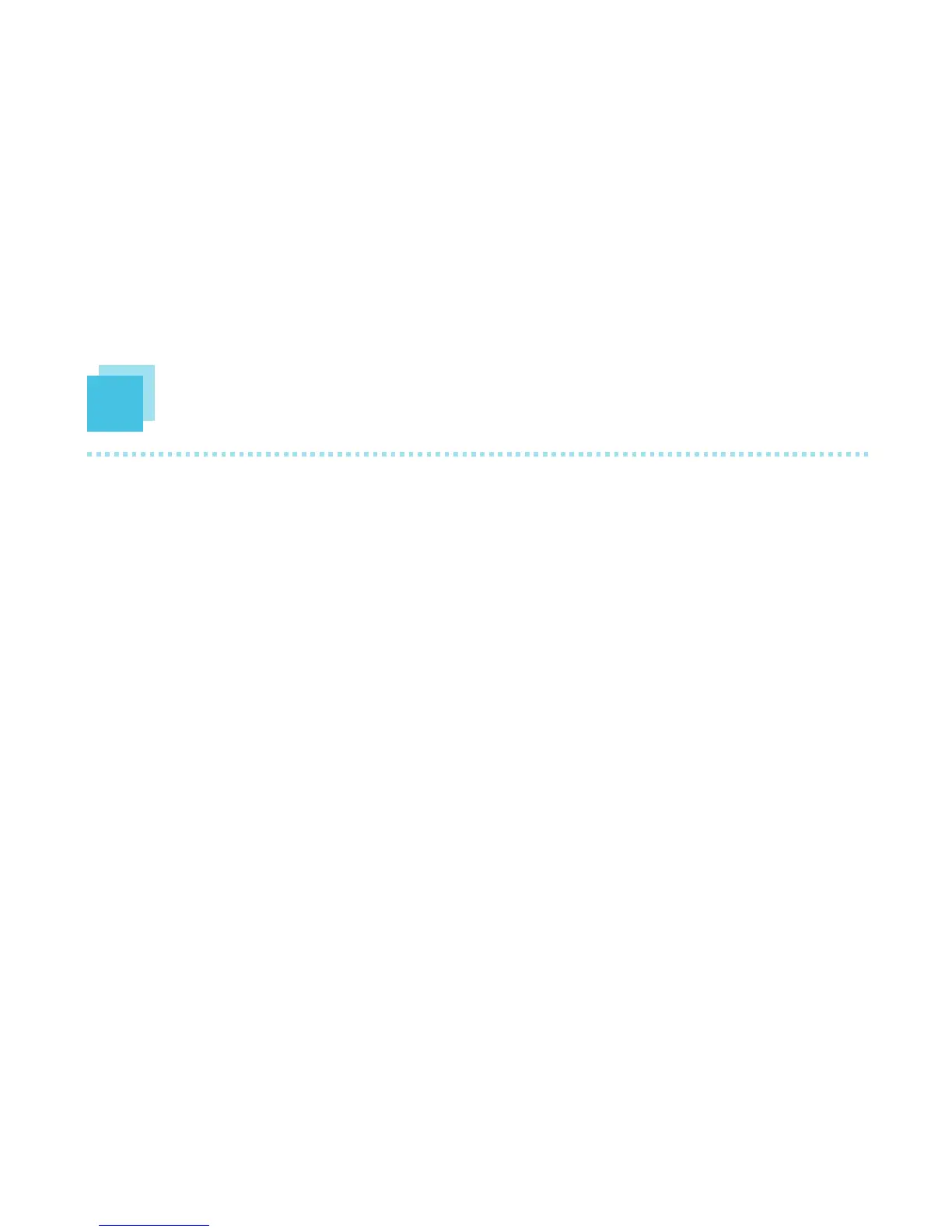Before you begin
1
Make sure that your wiring is connected to a
mechanical doorbell chime and a transformer
with a low-voltage of 10VAC-36VAC.
Make sure that your package includes the smart
doorbell, 6 screws and 6 anchors.
You will need a strong WiFi connection near
your doorbell.
Congratulations! We are excited to welcome you
to the next generation of smart technology. We
believe that our products can bring you the best
in convenience and security.
Follow the steps below to install and set up the
doorbell:
DO NOT directly attach the doorbell to primary
power (110/120 VAC and 220/230/240 VAC).
If you do not use a doorbell chime, you MUST
use a 20 ohm/10 watt resistor between the
smart doorbell and one wire from the power
source. Resistor not included in packaging.
Failing to do so will cause damage to the smart
doorbell and void the warranty.
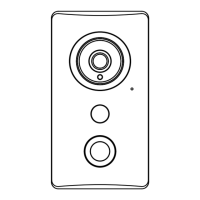