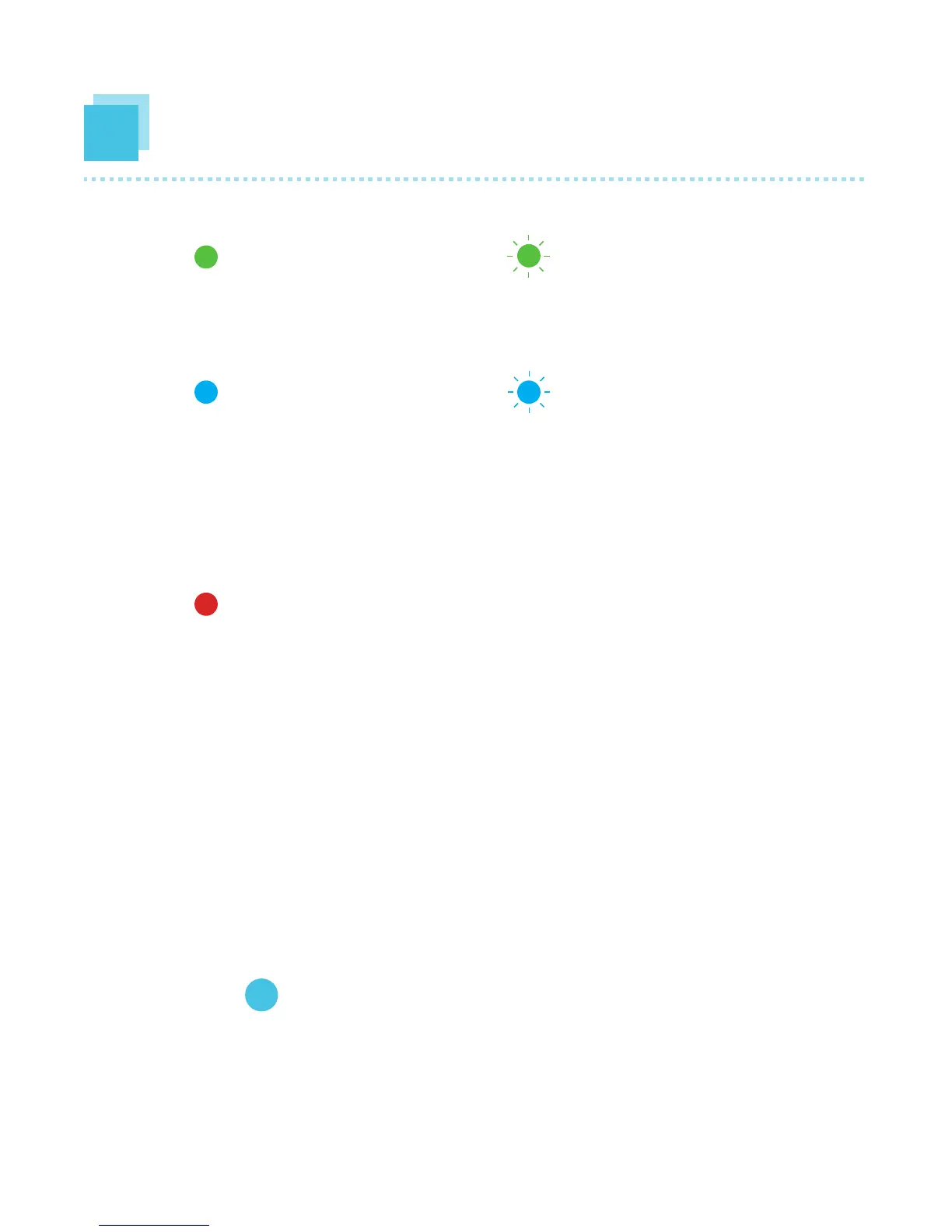Having difficulty?
?
The doorbell is
powering on.
The doorbell is ready
for Smartlink setup.
The doorbell has
successfully
connected to the WiFi
network.
The doorbell is
connecting to the WiFi
network. Please do
NOT turn off or unplug
the device.
For more instructions, troubleshooting,
suppor t information, our knowledge base,
the community forum, and other resources,
please visit:http://www.zmodo.com/supports
Solid green
Blinking green
Solid blue
Blinking blue
Solid red
The doorbell can't connect to the WiFi. Why?
You may have entered the password incorrectly.
Try re-entering your WiFi password.
You may not have a working internet connection.
Check to see if your router is connected to the
Internet. Try resetting your doorbell by pressing
the reset pinhole on the bottom of the device,
and begin the setup procedure again.
OR
3
35
Status Indicator
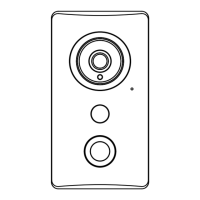