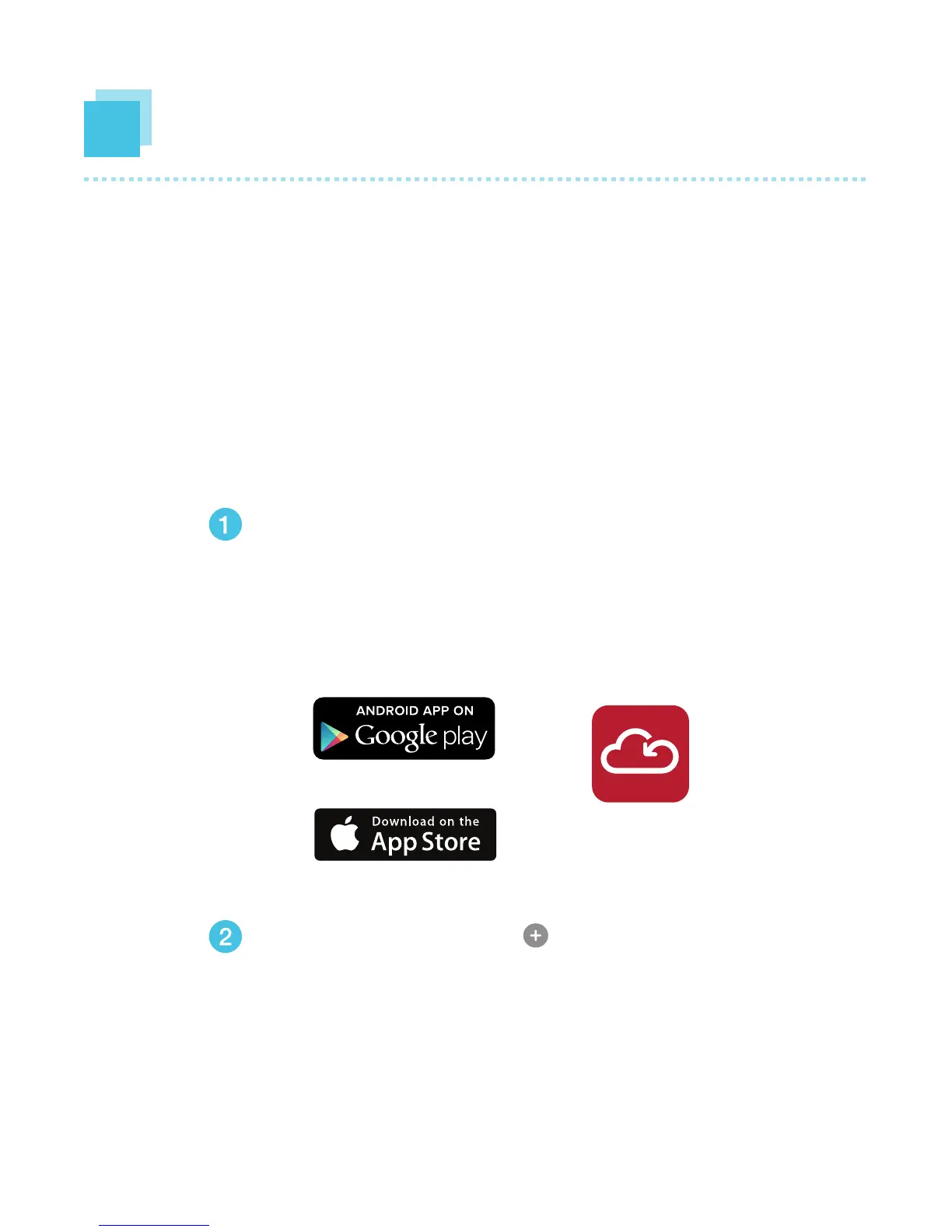Configuring your doorbell
Follow the steps below to connect your
doorbell to the Internet and set up an account.
® ®
System Requirements: iPhone , iPad , iPod
® TM
touch (v.7.0 or newer) or Android (v.4.0 or
newer), password-protected 2.4GHz WiFi
network.
Download and install the 'MeShare' app
TM TM
from Google Play or the App Store .
Launch the app and sign up for a free
MeShare account.
or
MeShare
Log in and press the Add Device option
located on the bottom of the screen.
Follow the on-screen instructions to
complete your setup!
3
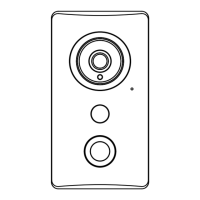