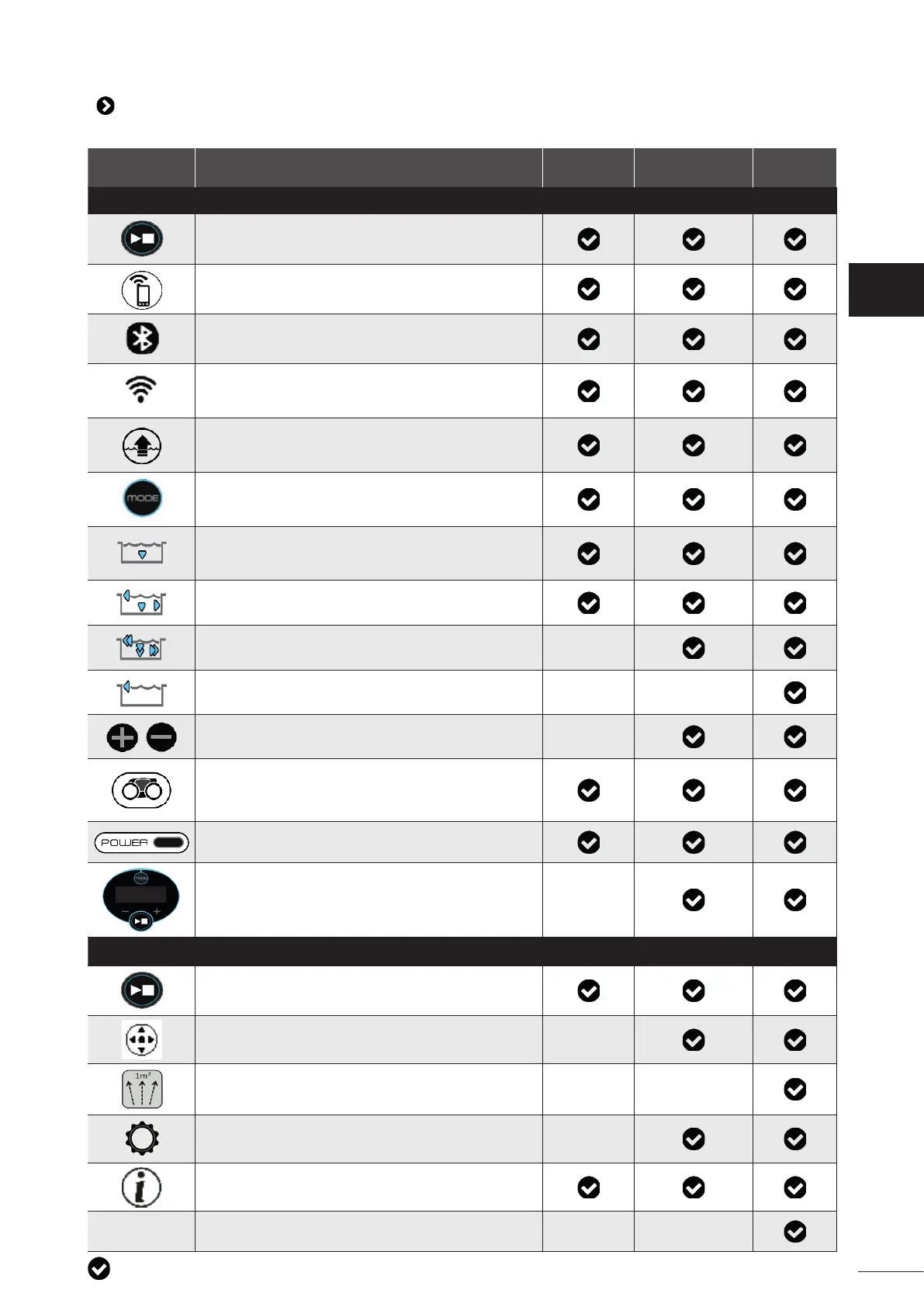4
1.2 I Cleaner func ons
Symbol Designa on
RA 6300 iQ -
RA 6370 iQ
RA 6500 iQ -
RA 6570 iQ
RA 6700 iQ
Control unit :
Start/Stop the appliance
Ini ate iAquaLink™ Control connec on
Bluetooth™ connec on status
Wi-Fi connec on status
Remove from pool mode «Li System»
Select a cleaning mode
Quick mode (quick cleaning of the Bo om only)
Smart mode (op mised cleaning of Bo om + sides +
water line)
Ultra mode (Intensive Bo om + sides + water line
cleaning)
Waterline only mode
Increase or reduce the cleaning me
(+/- 15 minutes)
« Full fi lter» indicator
Informa on LED
Er : 03
Error code or message display
Smartphone via the iAquaLink™ app:
Start-up, shutdown and monitoring the cleaning cycle
Remote control mode
«Spot Cleaning» mode (1m² around the cleaner)
Cleaning cycle programming on 7 days
Informa on
°C/°F
Water temperature display
: Available
EN
