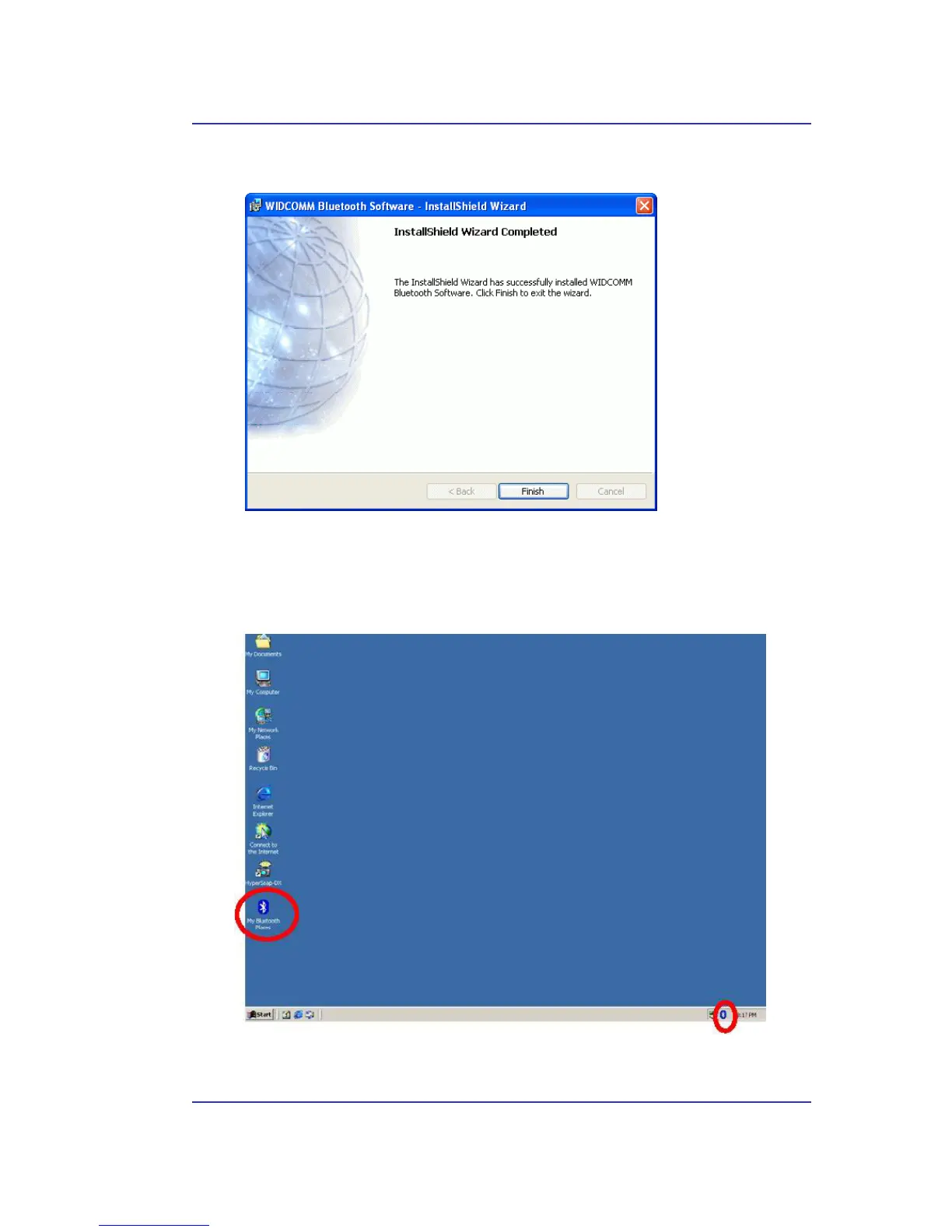Bluetooth USB Adapter User’s Manual
6
Please reboot your system after the software installation is finished.
Figure 2-7: Installation finished window
After rebooting, when you log in Windows operating system there will be two new
Bluetooth icons appearing on the desktop and the Windows System Tray respectively.
Figure 2-8: Bluetooth icons
