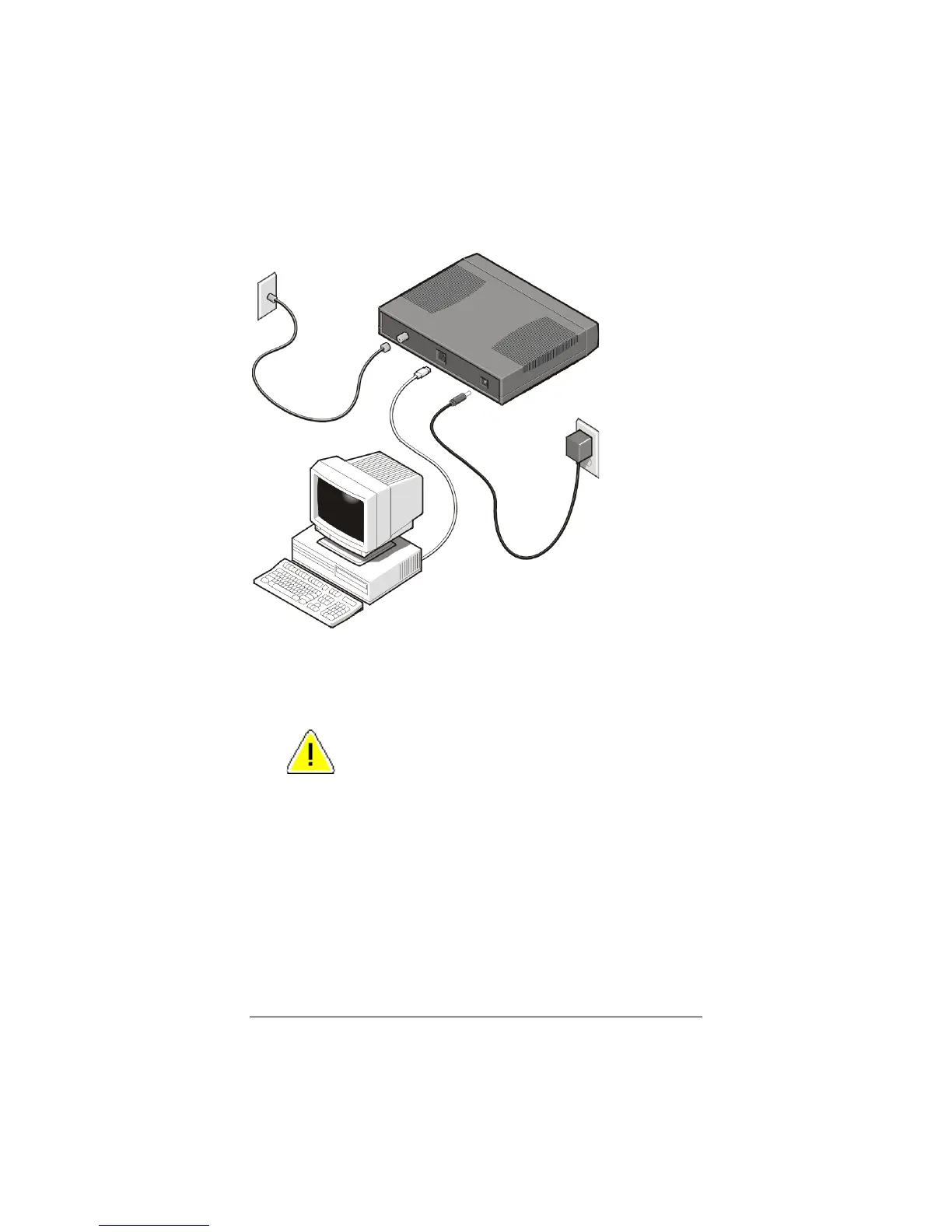22 Zoom 10BaseT Cable Modem User’s Manual
The illustration below shows a typical direct connection to a cable
outlet.
Coaxial
cable
10BaseT
(Ethernet)
cable
Power
adapter
CAUTION
• Locate the modem so that there is one inch of
free space between its top and sides and any
other device or the wall. This free space will
ensure proper air circulation. Do not block
the vents in any way. Failure to allow proper
air circulation can result in serious damage to
the cable modem.
• Do not place any items on top of the modem
while it is powered up.
• Do not place the modem near a heating or air
conditioning duct, in direct sunlight, or in a
location susceptible to drastic temperature
changes.
