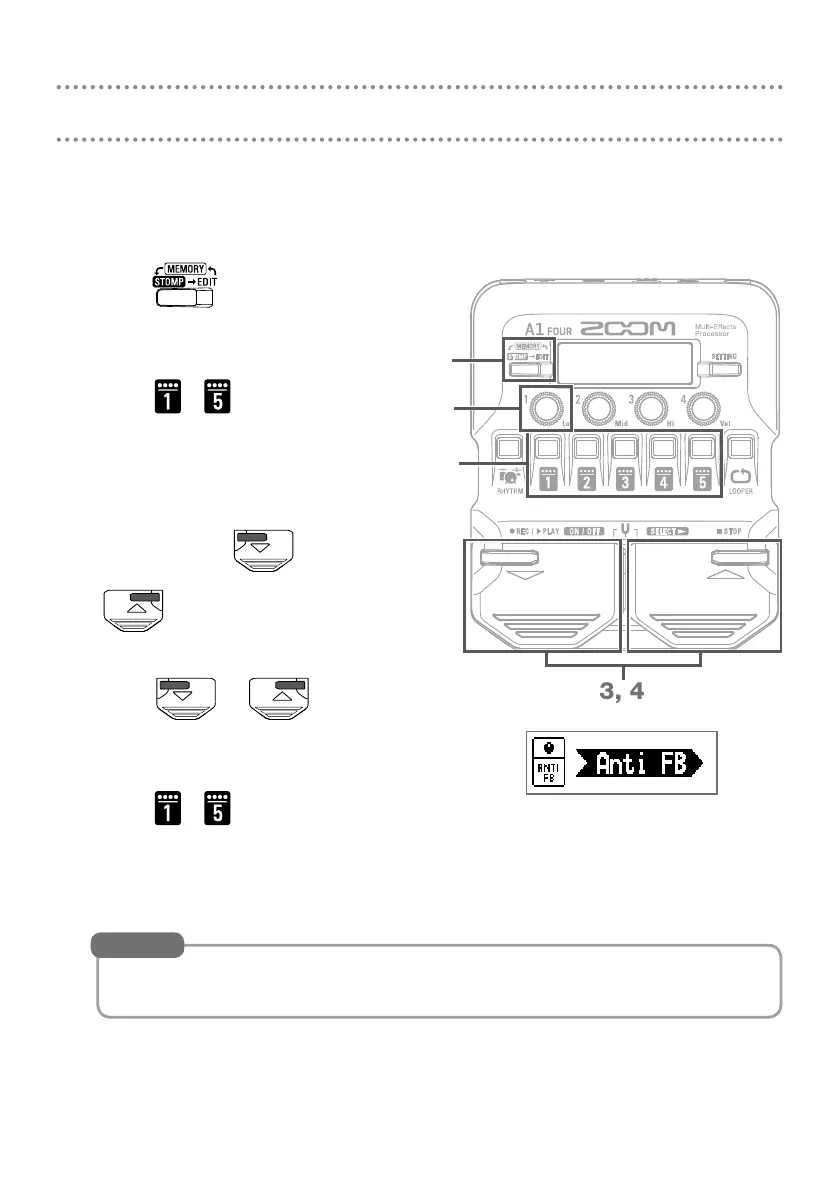11
Preventing feedback
The anti-feedback function can be used by selecting Anti FB. This effect can detect and
cut the frequency band that is feeding back to reduce it.
1.
Activate EDIT mode.
• Press
.
2.
Select the effect that will be used to
assign Anti FB.
• Press
– .
Assign Anti FB to the beginning of the
effect chain to maximize its effective-
ness.
3.
Selecting the effect category.
• While pressing
, press
and select FILTER.
4.
Select the effect type.
• Press
or , and select
Anti FB.
5.
Turn the effect on.
• Press
– again.
Detection of the feedback frequency band will begin, and “Scanning” will appear on the
display.
When the frequency band has been found, the message will disappear and the anti-feed-
back function will become active.
The FREQ parameter can be set to a value other than AUTO to specify a fre-
quency band.
HINT
1
2, 6
5
3, 4
