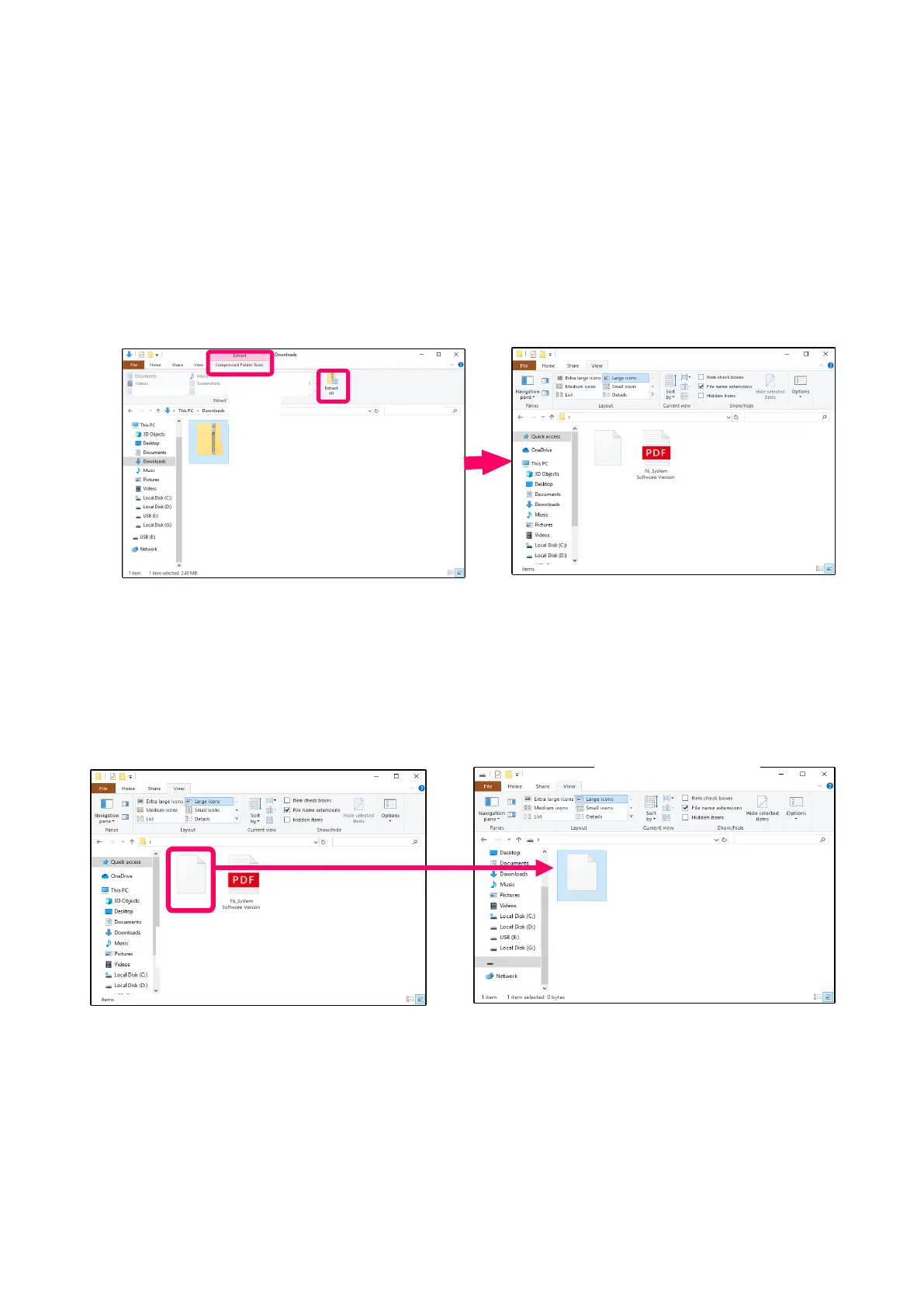3
For Windows
2. Extracting the ZIP file
Select the folder where you downloaded the ZIP file. ① Click "Compressed Folder Tools", then
② "Extract All". The ZIP file will be extracted.
F old e r_A
F old e r_C
F old e r_D
F old e r_D
②
F old e r_C
MyFo lde r
①
3. Copying the firmware update file to a SD card
Copy the “F6SYSTEM.BIN” file to the root directory on a SD card.
The
firmware update
file
Copy the firmware update
file to the USB flash drive.
USB flash drive
_v1.60E
F6SYSTEM.BIN
F6_System
Software Version
History_ver160
F6_v1.60_E
F6_v1.60_E
F6_v1.60_E
F6_v1.60_E
F6SYSTEM.BIN
F6_System
Software Version
6
F6SYSTEM.BIN
_SD:
Copy the firmware update
File to a SD Card.
he firmware update file
_SD:
_SD: