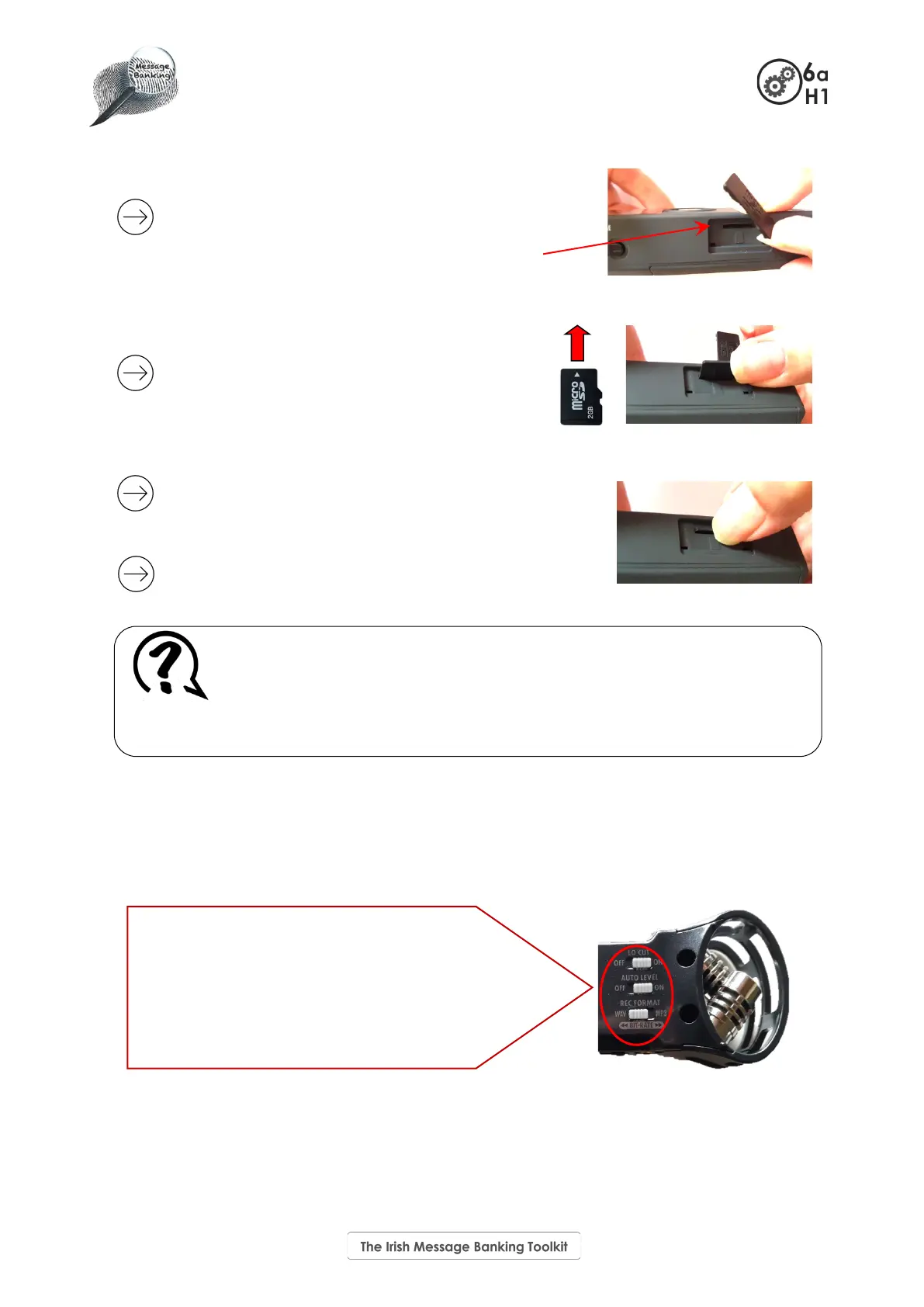Setting up the Zoom H1 Recorder for Message Banking cont./…
3. Inserting the MicroSD Memory Card
To insert a memory card:
On the left side of the recorder, open the hinged
door of the memory card compartment by
catching the tab with your nail and pulling it
forward.
Slide the microSD card into the slot.
The printed side should be face up and the
narrow end goes in first.
Press the microSD card into position.
You will know it is fully inserted when you hear it click
and feel it bounce back slightly.
Close the hinged door and press it into place.
4. Selecting the Best Recording Settings
On the back of the Zoom H1, there are 3 switches. Set these to:
There is more information below on these settings and what they do if you wish to
read it. Otherwise, skip to 5. Setting the Sample Rate and Bit Depth (page 4).
LO CUT: OFF
ON
AUTO LEVEL: OFF ¨ ON þ
What does the microSD card do?
The microSD card is where your message bank recordings are stored within the
recorder. Without it, you can only record and save one message.
Using the microSD card included with the Zoom H1, you can store 2 gigabytes
(GB) of files (.wav recordings of up to a total duration of 3 hours).
