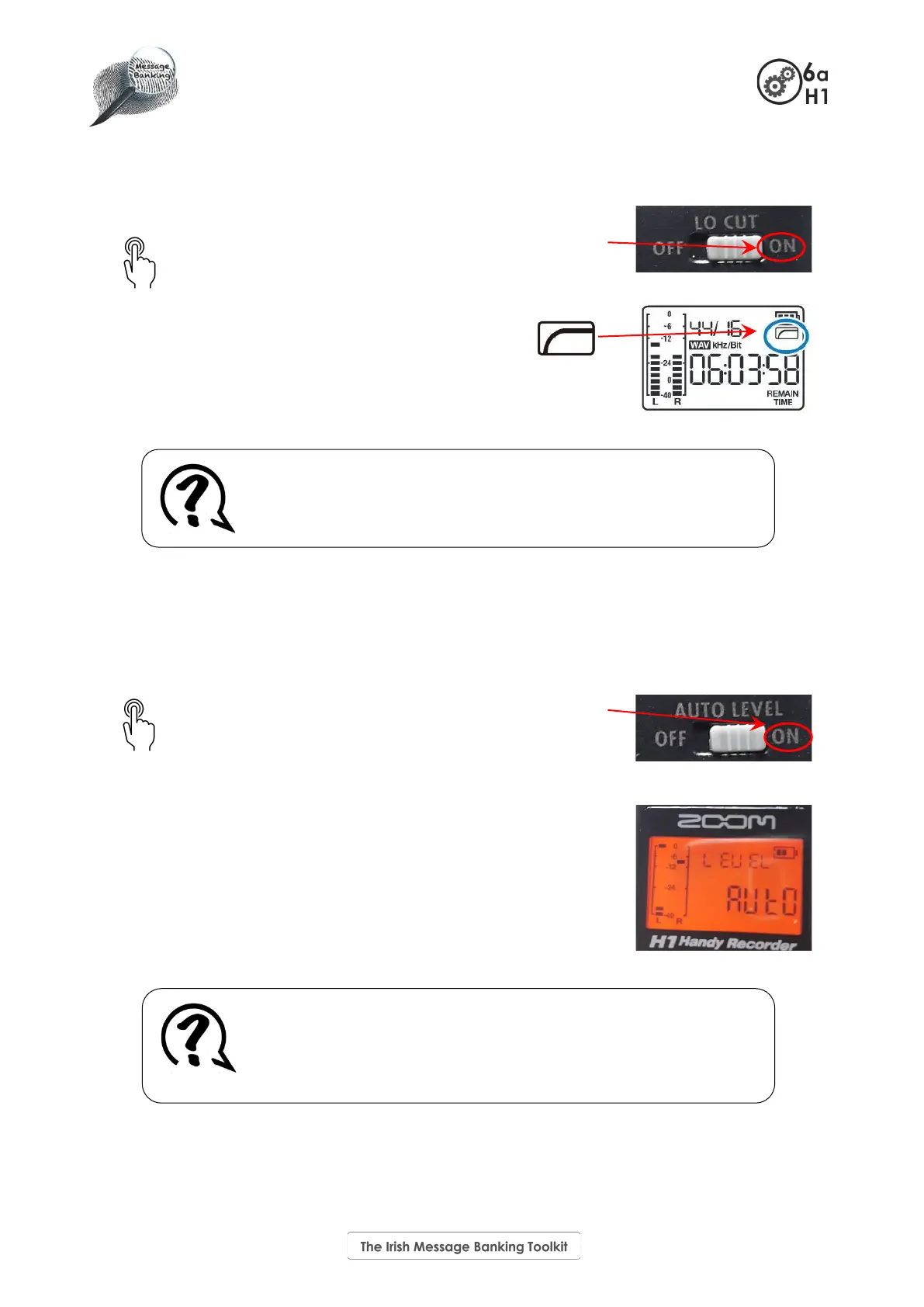Setting up the Zoom H1 Recorder for Message Banking cont./…
4a. Setting LO CUT
To set LO CUT to ON:
Slide the switch all the way across to the right to ON.
To make sure this setting has been selected, look
for the LO CUT symbol in the top right corner of
the screen.
4b. Setting Auto Level
To set AUTO LEVEL to ON:
Slide the switch all the way across to the right to ON.
To make sure this setting has been selected:
o There is no screen icon for AUTO LEVEL, but when the Zoom H1 is
in this mode it automatically adjusts the loudness level of the
recording, you cannot manually adjust it. Should you try to
manually adjust the level by pressing one of the input level
buttons on the right side of the recorder LEVEL AUTO will appear
on the screen to confirm that AUTO LEVEL is set to ON.
What does the low-cut filter (LO CUT) do?
The LO CUT filter reduces background noise and any sound made by
the movement of your hand while holding the Zoom H1.
AUTO LEVEL automatically adjusts the loudness of the recording to
make sure it is right for your voice and recording location – some
people speak louder than others and the acoustics of rooms vary.
