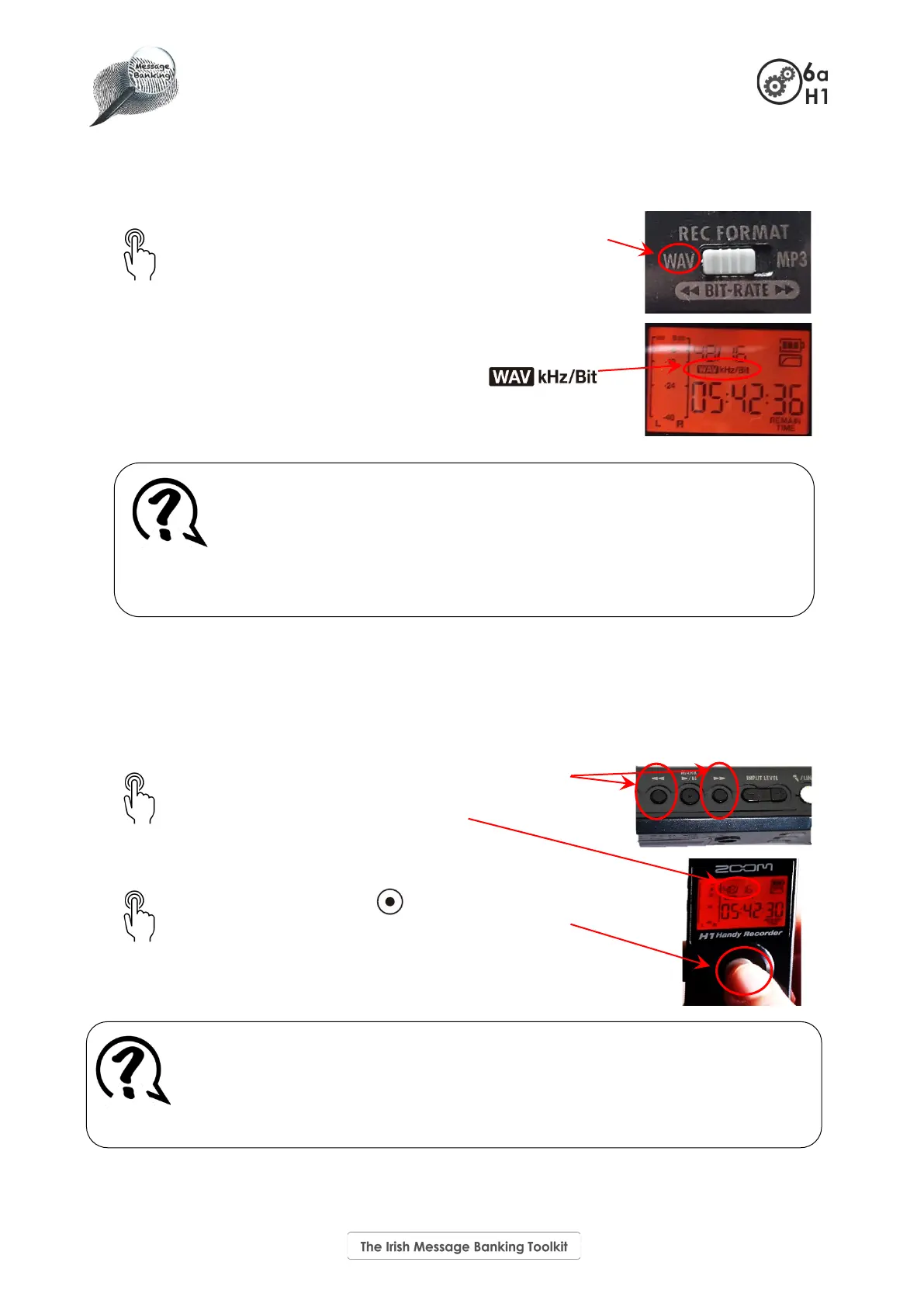Setting up the Zoom H1 Recorder for Message Banking cont./…
4c. Setting the REC Format
Wave (.wav) is a better format than MP3 for making message banking recordings.
To set the recording format to WAV:
Slide the switch all the way across to the left to WAV.
To make sure this setting has been selected, Look for the
WAV symbol in the centre of the screen.
5. Setting the Sampling Rate and Bit Depth
When the Zoom H1 is not in play or record mode, use the back and forward buttons
on the right side to set the sampling rate and bit depth to 48 kHz, 16 bits.
To set the Sampling and Bit rate:
Press the uuForward arrows or tt Back arrows
button until you see ‘48/ 16’ in the top middle of the
screen on the front of the Zoom H1.
To confirm the selection:
Press the Record button on the front of the Zoom H1.
___________________________________________
This document may be photocopied
What does WAVE (.wav) do?
Wave (.wav) and MP3 are types of sound files.
o Wave is high quality and compatible with different kinds of electronic
communication devices.
o MP3 is a compressed sound file which means you will be able to fit more
recordings onto the memory card but the quality is lower.
What does the sampling rate and bit depth do?
The sampling rate and bit depth define the likeness to the original sound. The higher
the rate, the better quality the recording but you need more bits when you have a
complex sound, less for a simpler sound. 48 kHz, 16 bit is a good general setting for
message banking recordings.
