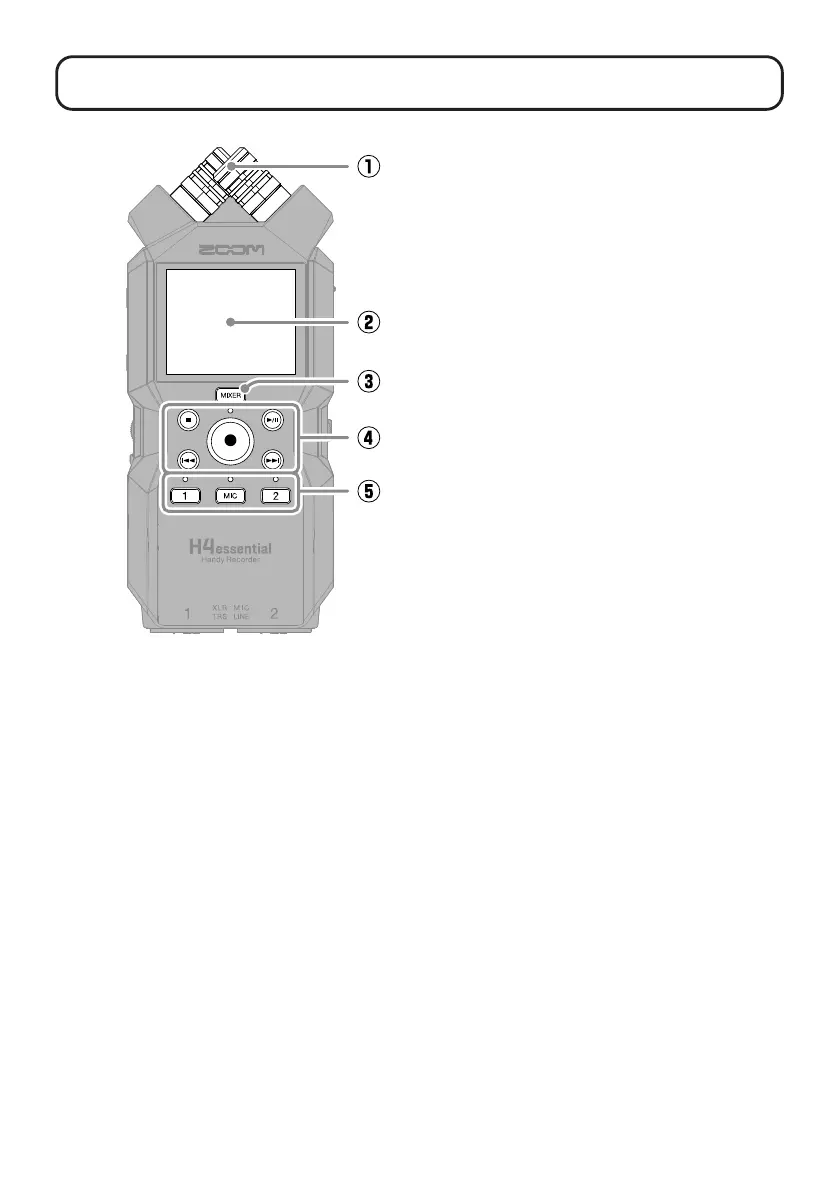15
①
Built-in XY mic
This stereo mic has two crossing
directional mics. This mic can record
three-dimensional sound with natural
depth and width.
②
Display
This shows various types of information.
③
MIXER button
This opens the Mixer Screen.
④
Transport buttons
STOP button: This stops recording or
playback.
PLAY/PAUSE button: This starts/pauses
playback of recorded les.
REC button/Indicator: This starts record-
ing. The indicator lights during recording.
REW button: This skips to the previ-
ous le. Press and hold this to search
backward.
FF button: This skips to the next le.
Press and hold to search forward.
⑤
Track buttons/Status indicator
Press a track button, lighting its status
indicator red, to enable that track for
recording.
■
Top
Functions of parts
