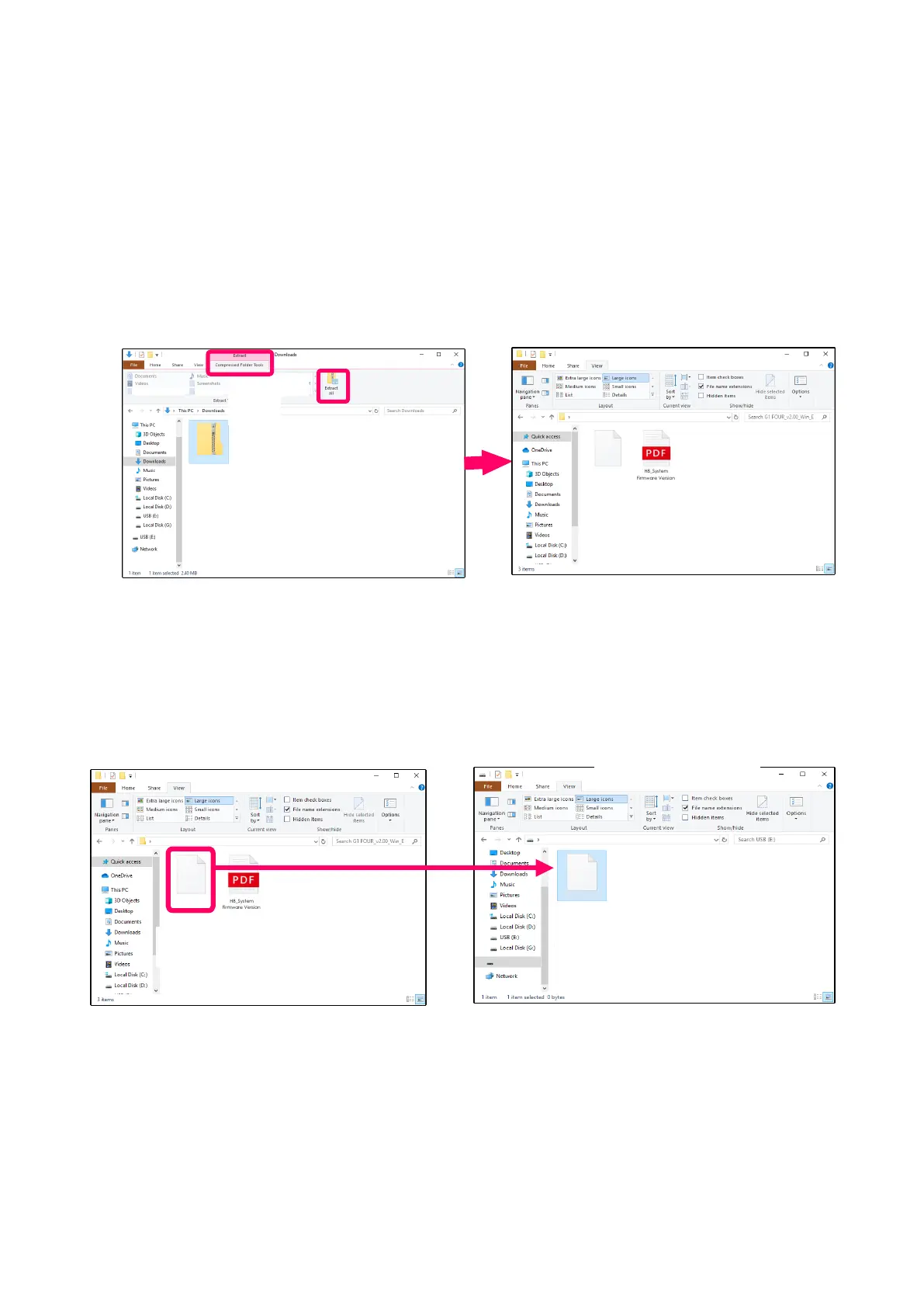3
For Windows
2. Extracting the ZIP file
Select the folder where you downloaded the ZIP file. ① Click "Compressed Folder Tools", then
② "Extract All". The ZIP file will be extracted.
F ol d er_ A
F ol d er_ C
F ol d er_ D
F ol d er_ D
②
F ol d er_ C
MyF o lde r
①
3. Copying the firmware update file to a SD card
Copy the “H8SYSTEM.BIN” file to the root directory on a SD card.
The firmware update file
Copy the firmware update
file to the USB flash drive.
USB flash drive
E
H8SYSTEM.BIN
H8_System
Firmware Version
H8_v1.10_E
H8_v1.10_E
H8_v1.10_E
H8_v1.10_E
H8SYSTEM.BIN
H8_System
Firmware Version
SYSTEM.BIN
_SD:
Copy the firmware update
File to a SD Card.
he firmware update file
_SD:
