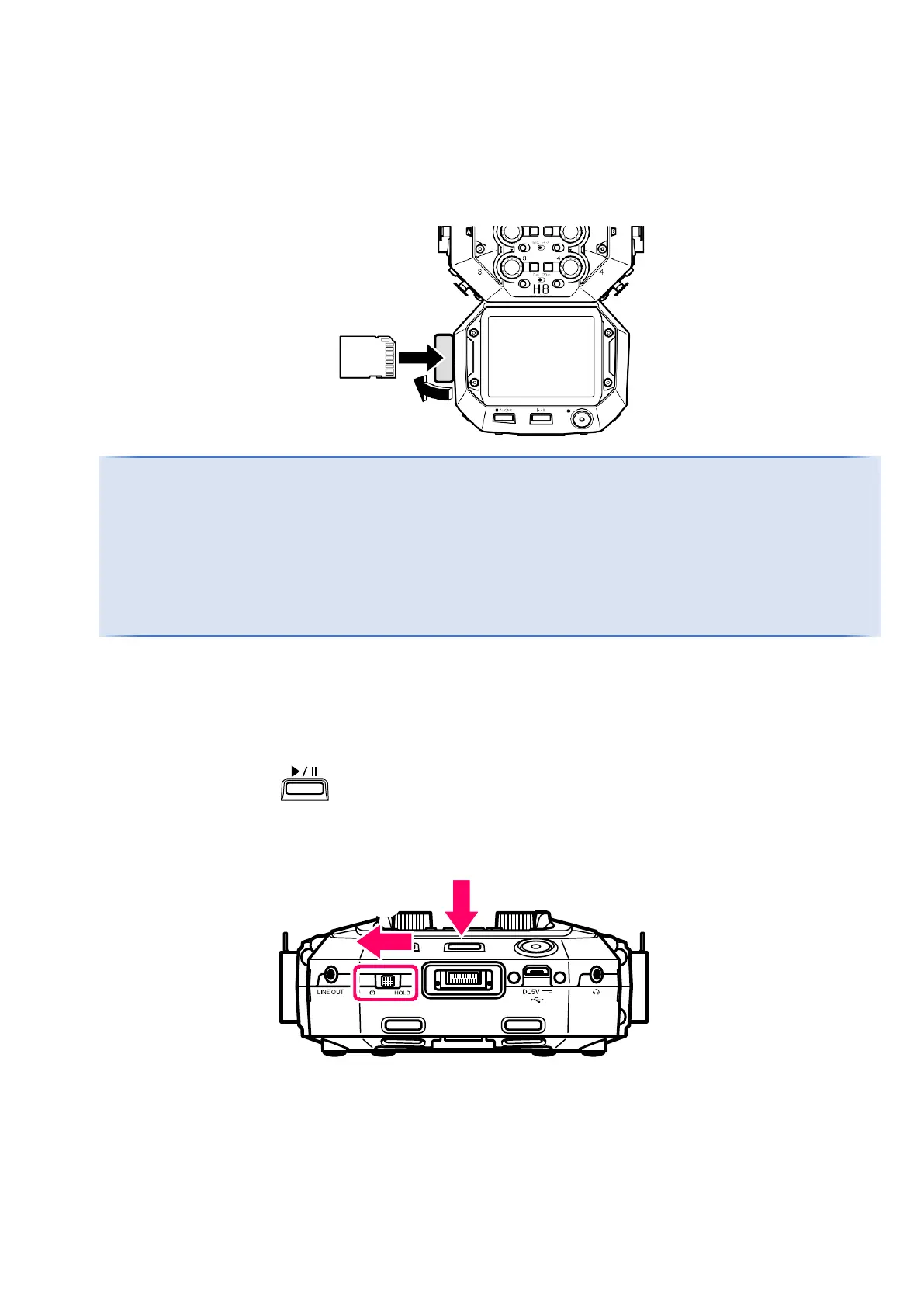5
The following is the same procedure for Windows and Mac.
4. Insert the SD card into the H8.
5. Install new batteries in the H8 or connect an AC adapter.
6. While pressing , turn the power on.
・ Always make certain that the power is off when inserting or removing a SD card. Inserting or
removing a card while the power is on could result in data loss.
・ When inserting a SD card, be sure to insert the correct end with the top side up as shown.
