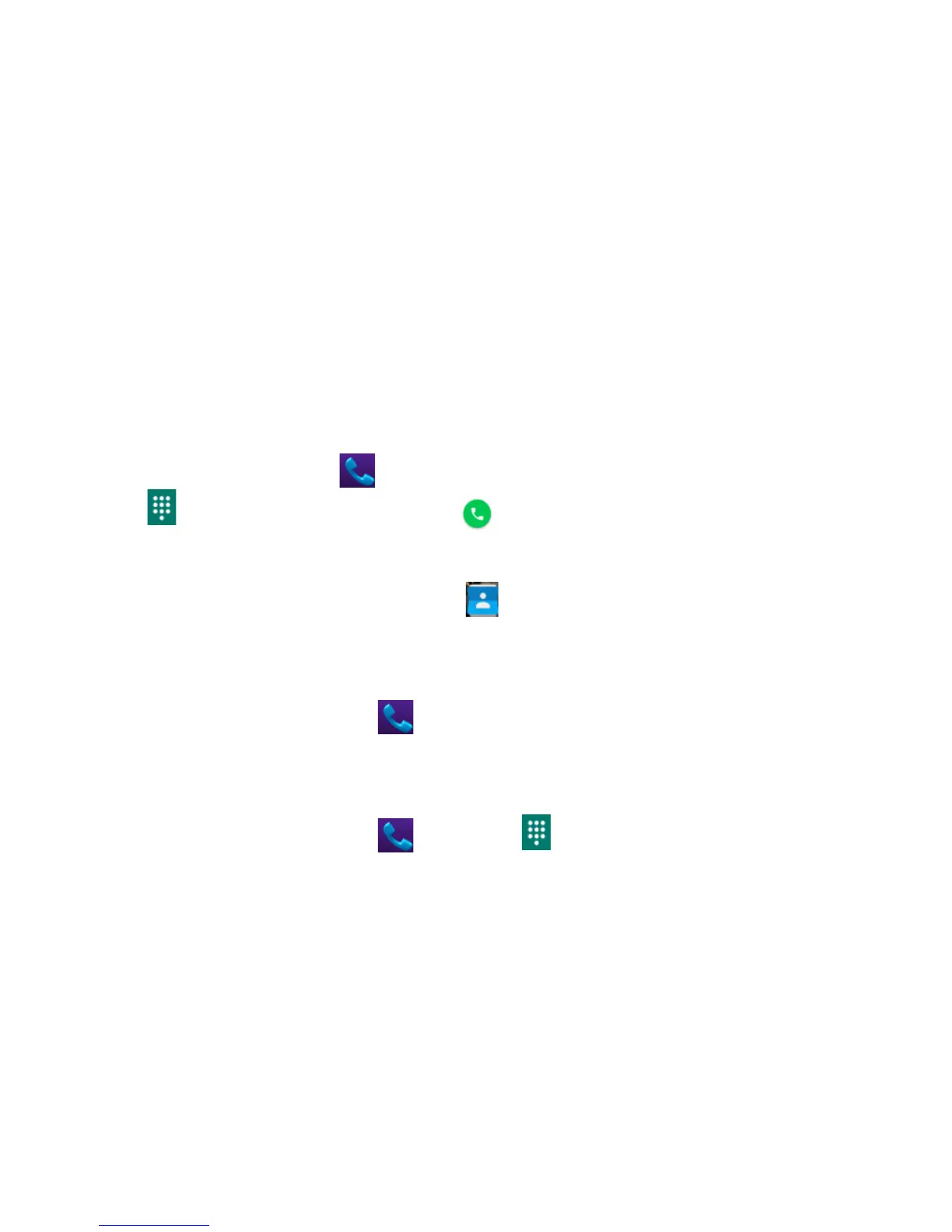16
Make and answer calls
Make a call
Make a call from the Dialler
On the home screen, touch the button to open the Dialler. Touch a recently called number
or press to open the Dial Pad and touch to make the call.
Make a call from Contacts
On the home screen, touch the Contacts icon, touch the desired contact and
touch the phone number to make a call.
Make a call from Call log
On the home screen, touch the button, the call log tab shows recent calls. Touch
the phone icon to make a call.
Make an international call
On the home screen, touch the button > to display the dial pad. Press &
hold the “0” key to get the “+” symbol for international calls. Enter the country code,
area code and phone number, dropping the leading zero as normal.