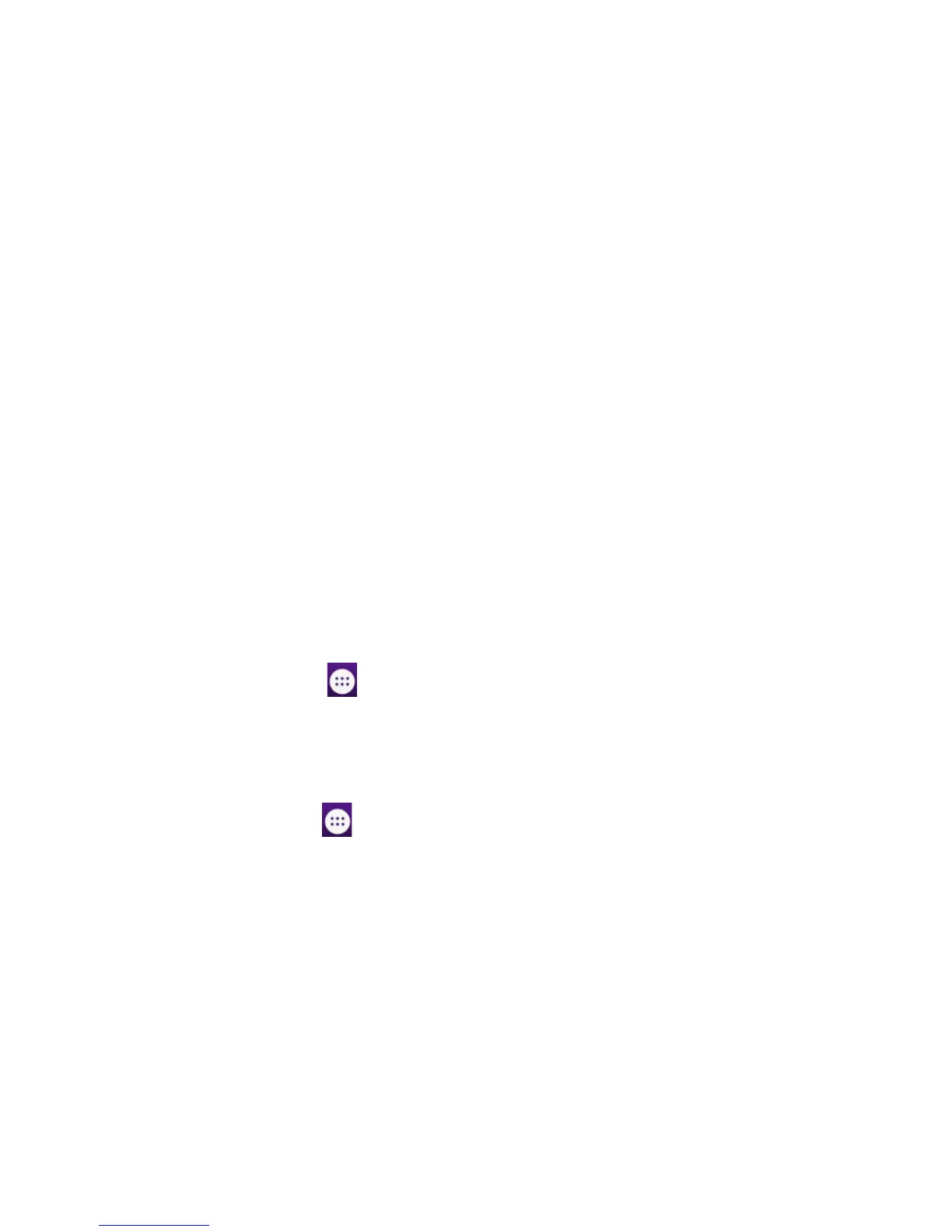32
Wallpaper: Choose a wallpaper.
Sleep: Choose the delay before the screen automatically turns off.
Using micro SD Storage
To copy files between a PC and your phone’s SD card, you should set the SD card as USB mass
storage.
1. Connect your phone to your PC with the USB cable.
2. Turn on USB storage.
During this time, you can’t access the SD card from your phone, so you can’t use applications that
rely on the SD card, such as Camera, Gallery and Music.
Check space on the SD card
1. On the home screen, touch and then touch Settings.
2. Touch Storage.
Erase the SD card
1. On the home screen touch and then touch Settings.
2. Touch Storage > Erase SD card.