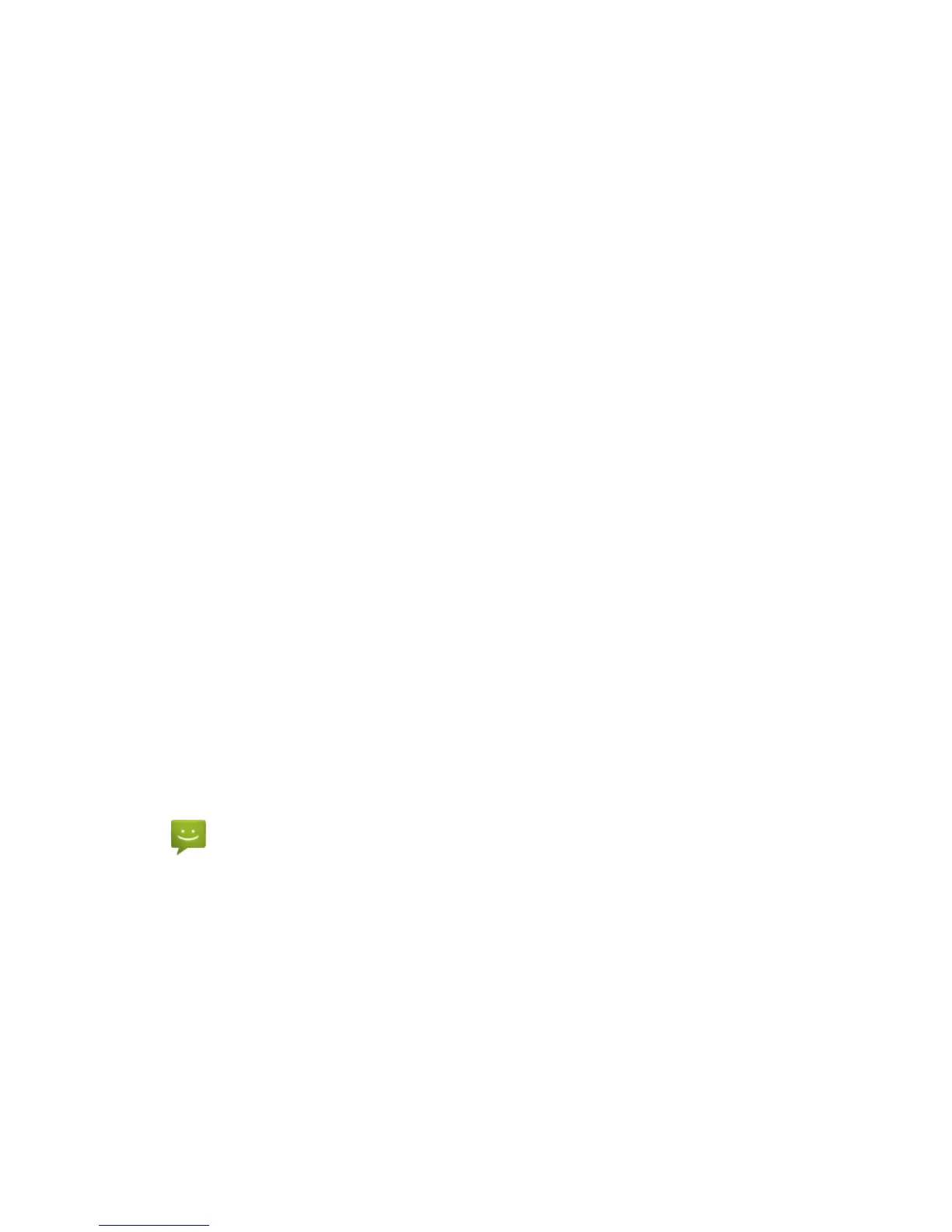Reject a call ................................................................................................................. 17
End a call..................................................................................................................... 18
Adjust the volume....................................................................................................... 18
Turn the speaker on or off .......................................................................................... 18
Add a multi party or Conference call ........................................................................... 18
Use touch tones during a call for automated call systems ........................................... 18
Contacts ....................................................................................................................................... 19
Add new contact ......................................................................................................... 19
Delete contacts ........................................................................................................... 20
Edit contact details ..................................................................................................... 20
Search contacts ........................................................................................................... 20
Add a contact to Favorites .......................................................................................... 21
Import/Export contacts ............................................................................................... 21
Share a contact ........................................................................................................... 21
Using Google Contacts ................................................................................................ 22
Use Contacts to block an incoming caller .................................................................... 22
Messaging .......................................................................................................................... 23
Send messages............................................................................................................ 23
Receive messages ....................................................................................................... 24
