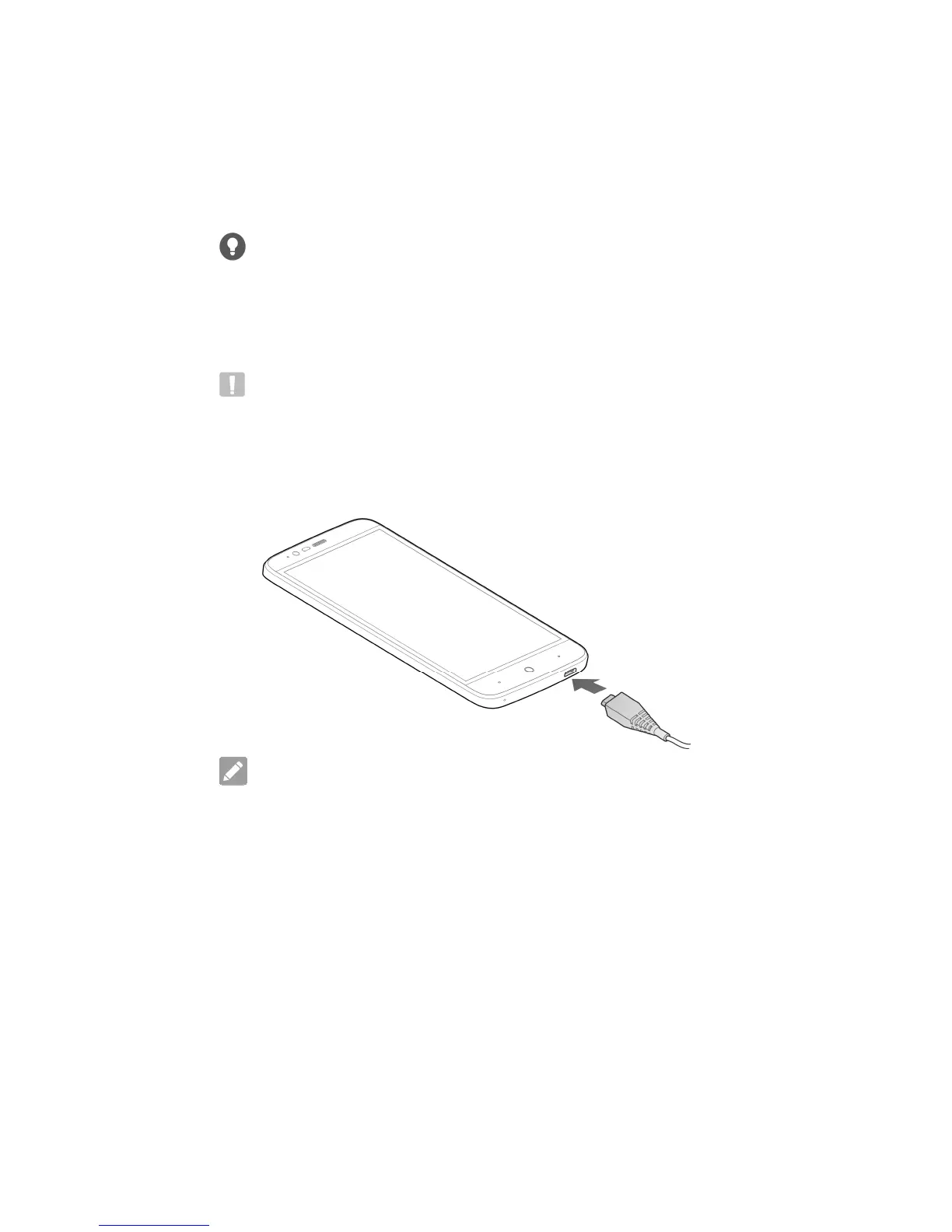7
Charging the Phone
Your phone’s battery should have enough power for
the phone to turn on, find a signal, and make a few
calls. You should fully charge the battery as soon as
possible.
WARNING!
Use only ZTE-approved chargers and cables. The
use of unapproved accessories could damage your
phone or cause the battery to explode.
CAUTION:
Do not change the built-in rechargeable battery in
your phone by yourself. The battery can only be
changed by ZTE or ZTE authorised service provider.
NOTE:
If the screen freezes or takes too long to respond, try
pressing and holding the Power key for about 10
seconds to restart the phone.