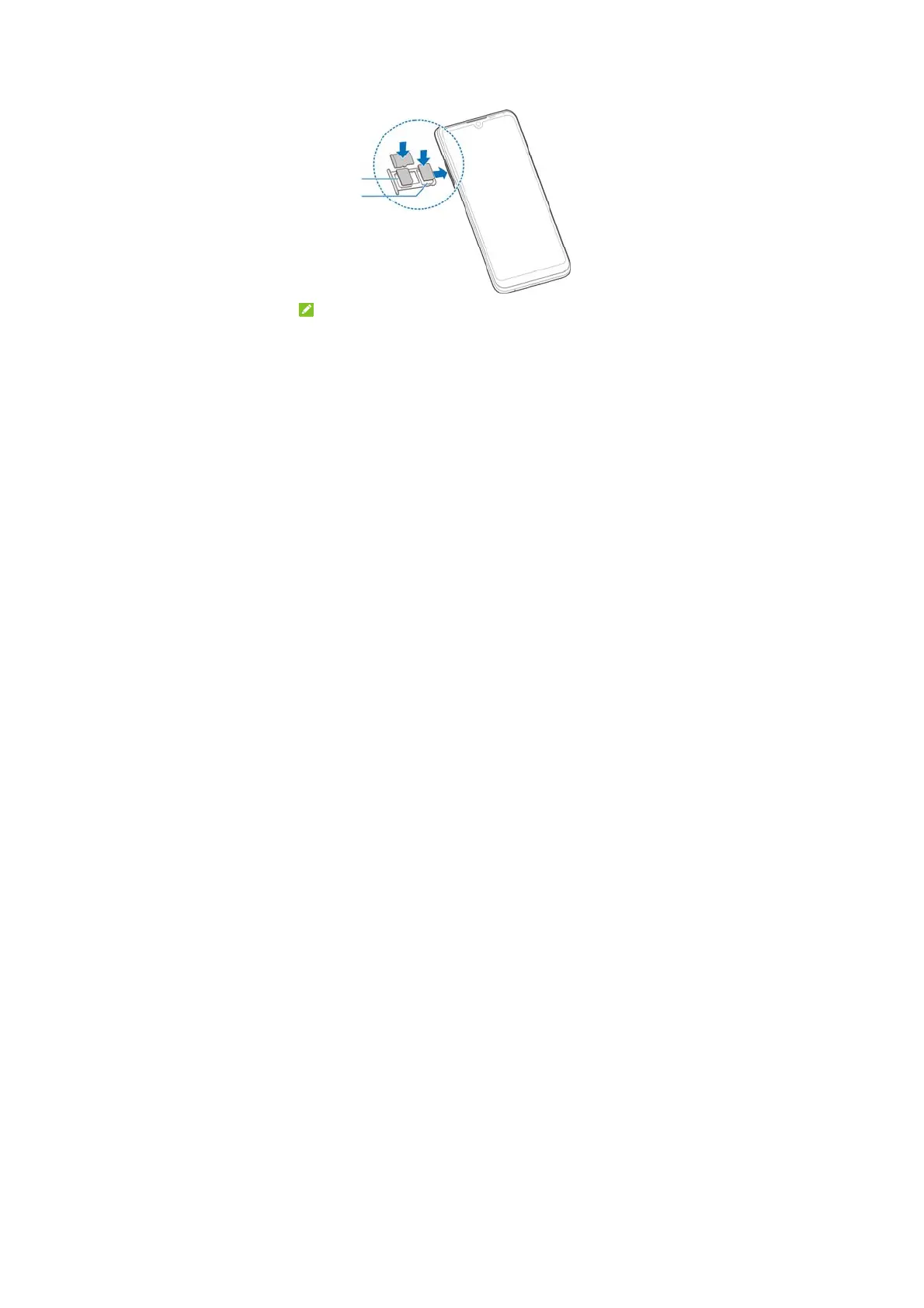13
2. Pull out the card tray and place a nano-SIM card in slot 1
and a microSDXC card (optional) or a nano-SIM card in
slot 2, as shown. Carefully slide the tray back into place.
NOTE:
When two nano-SIM cards are installed, both cards can
connect to the 4G, 3G or 2G network, and either card can be
used for mobile data.
Slot 2