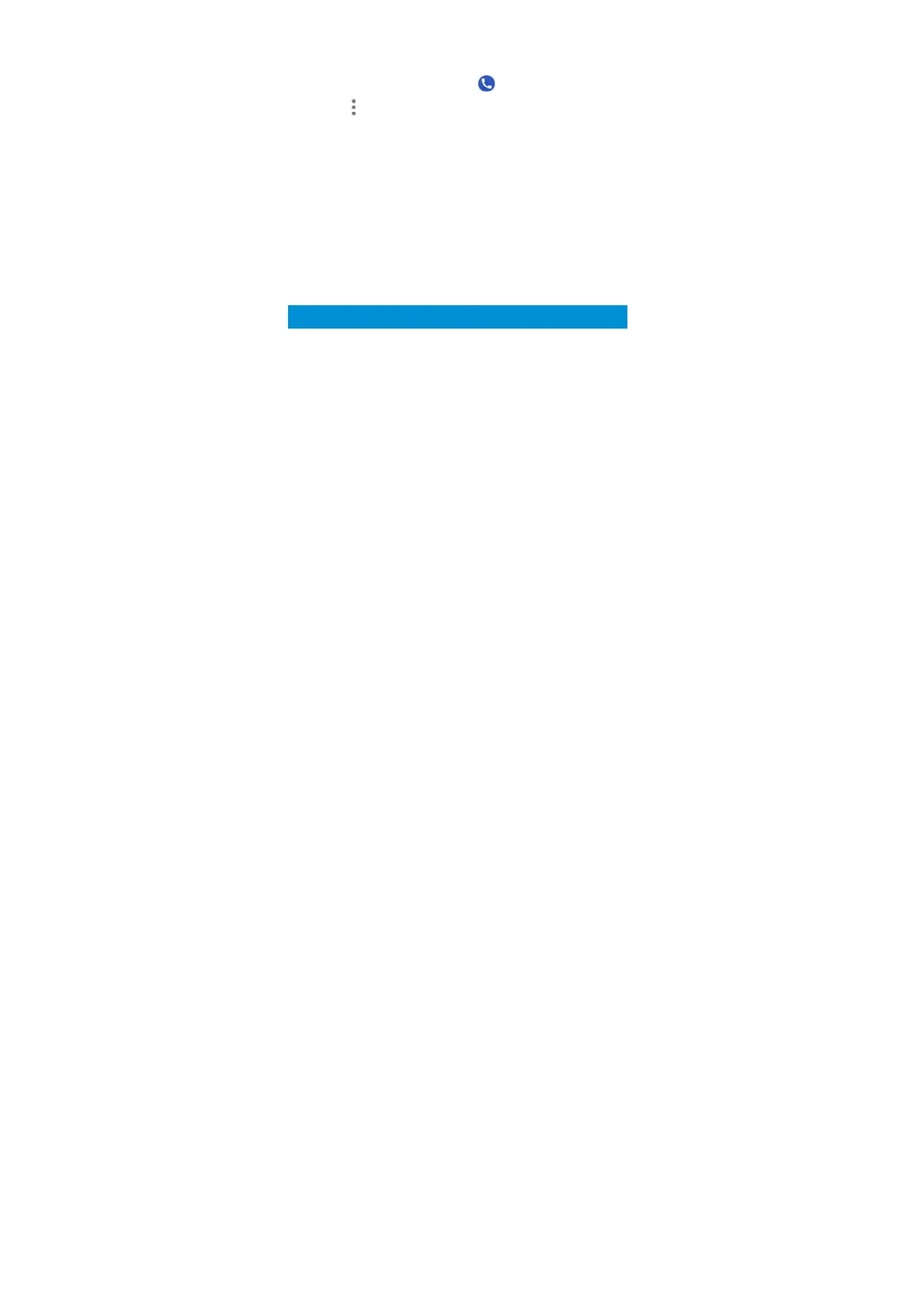42
responses, set call settings, set blocked numbers, set
voicemail, and other settings.
1. From the home screen, touch .
2. Touch next to Search contacts box.
3. Touch Settings.
Contacts
You can add contacts on your phone and synchronize them
with the contacts in your accounts that support contact syncing.
You can view and add contact information directly from Phone
and message applications.
