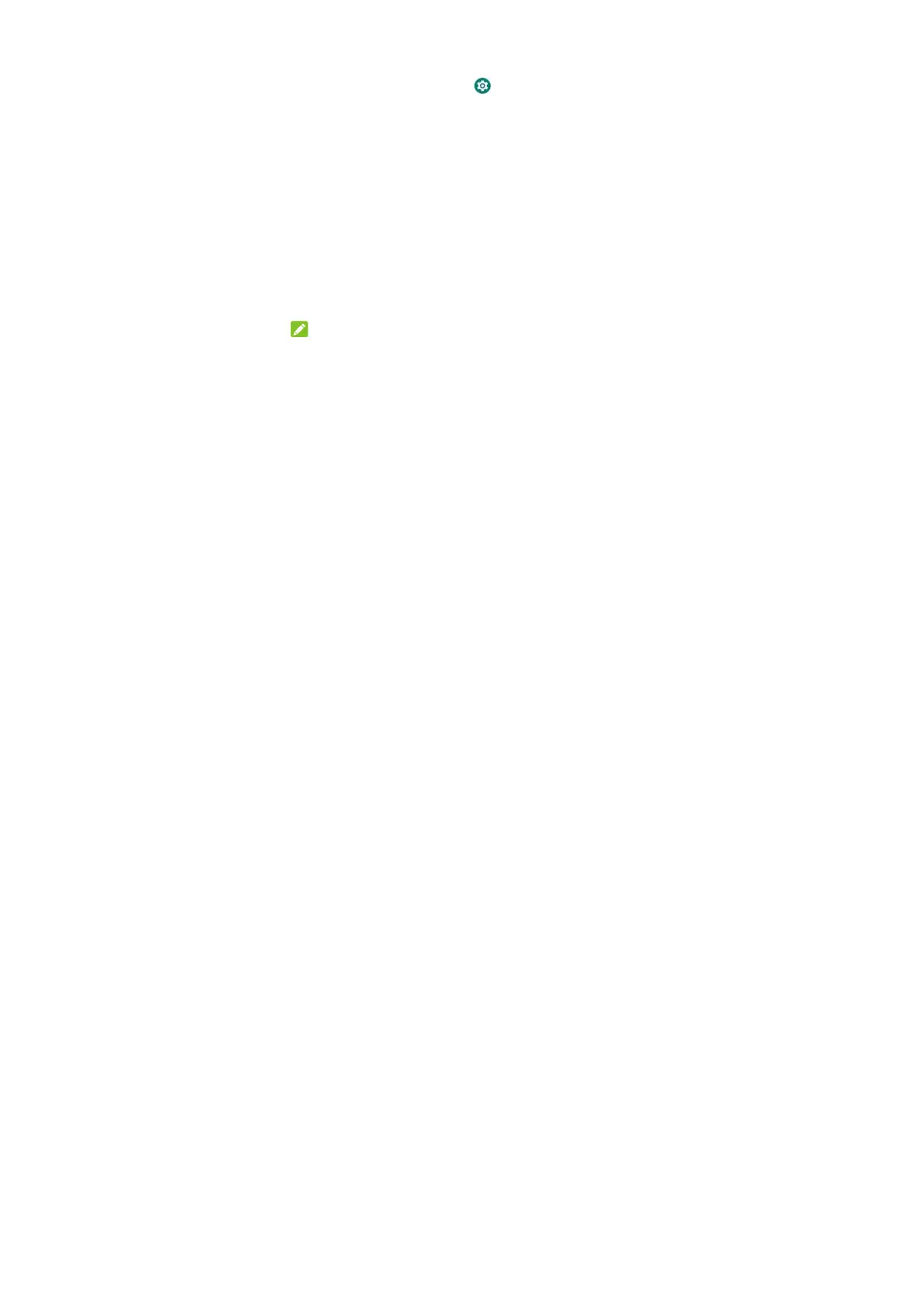34
distance of about 10 meters (32.8 feet). The Bluetooth
devices must be paired before communication is performed.
1. From the home screen touch > Connected devices >
Pair new device. Your phone automatically scans for and
displays the IDs of all available Bluetooth devices in
range.
2. Touch the device you want to pair with.
3. If necessary, confirm that the Bluetooth passkeys are the
same between the two devices and touch PAIR.
Alternatively, enter a Bluetooth passkey and touch PAIR.
Pairing is successfully completed when the other device
accepts the connection or the same passkey is entered.
NOTE:
The Bluetooth passkey may be fixed for certain devices, such
as headsets and hands-free car kits. You can try entering
0000 or 1234 (the most common passkeys), or refer to the
documents for that device.