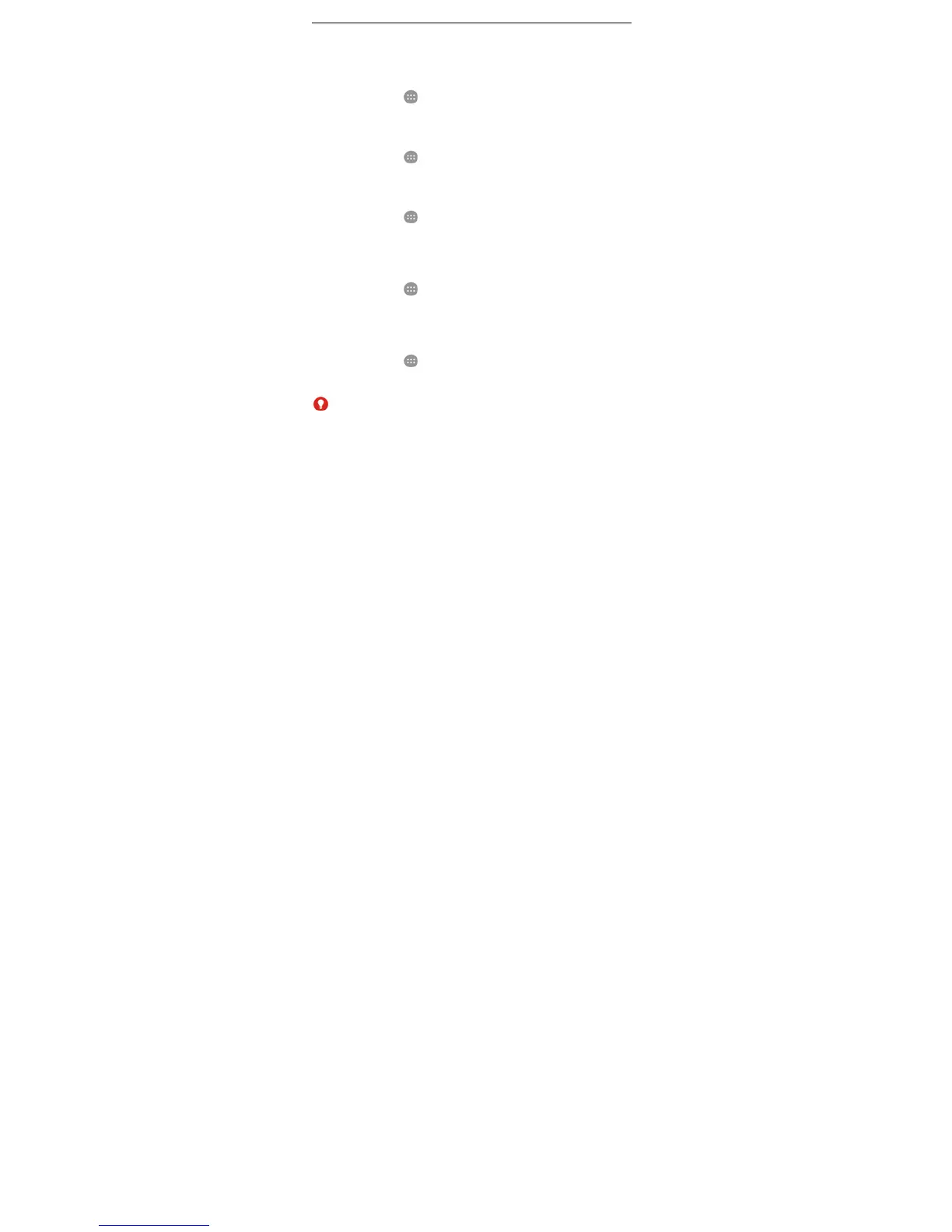122
System
Date & time
Touch the Home key > > Settings > Date & time to set date, time, time
zone, and the time format. You can also use network-provided data.
Schedule power on & off
Touch the Home key > > Settings > Schedule power on & off to control
the phone can start or off automatically.
Accessibility
Touch the Home key > > Settings > Accessibility to configure accessibility
plug-ins and services on your phone, such as using Colour inversion or Large
text for users with sight problems.
Printing
Touch the Home key > > Settings > Printing to manage Google Cloud Print
service or other printer plug-ins installed from the Google Play Store or your printer
manufacturer.
Developer options
Touch the Home key > > Settings > Developer options to manage settings
that are useful for developing Android applications. The menu is hidden until you
touch Build number in the About phone menu 7 times.
WARNING!
