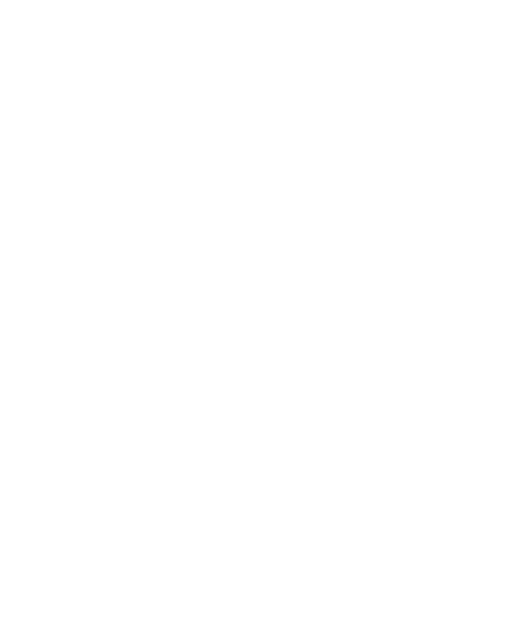17
4. Default duration can automatically turn on notifications
after the set period.
The default Do Not Disturb features will mute the device for
the set duration, or as per the schedule.
Use Calls to allow any special callers (starred Contacts) to
still disturb you.
SMS, MMS and messaging apps are muted by default but
can be further configured to allow from certain Contacts.
See all exceptions shows a simple menu to allow or deny
various notifications and sounds.
Restrict notifications can block all sound and light up
activity using Custom settings.
