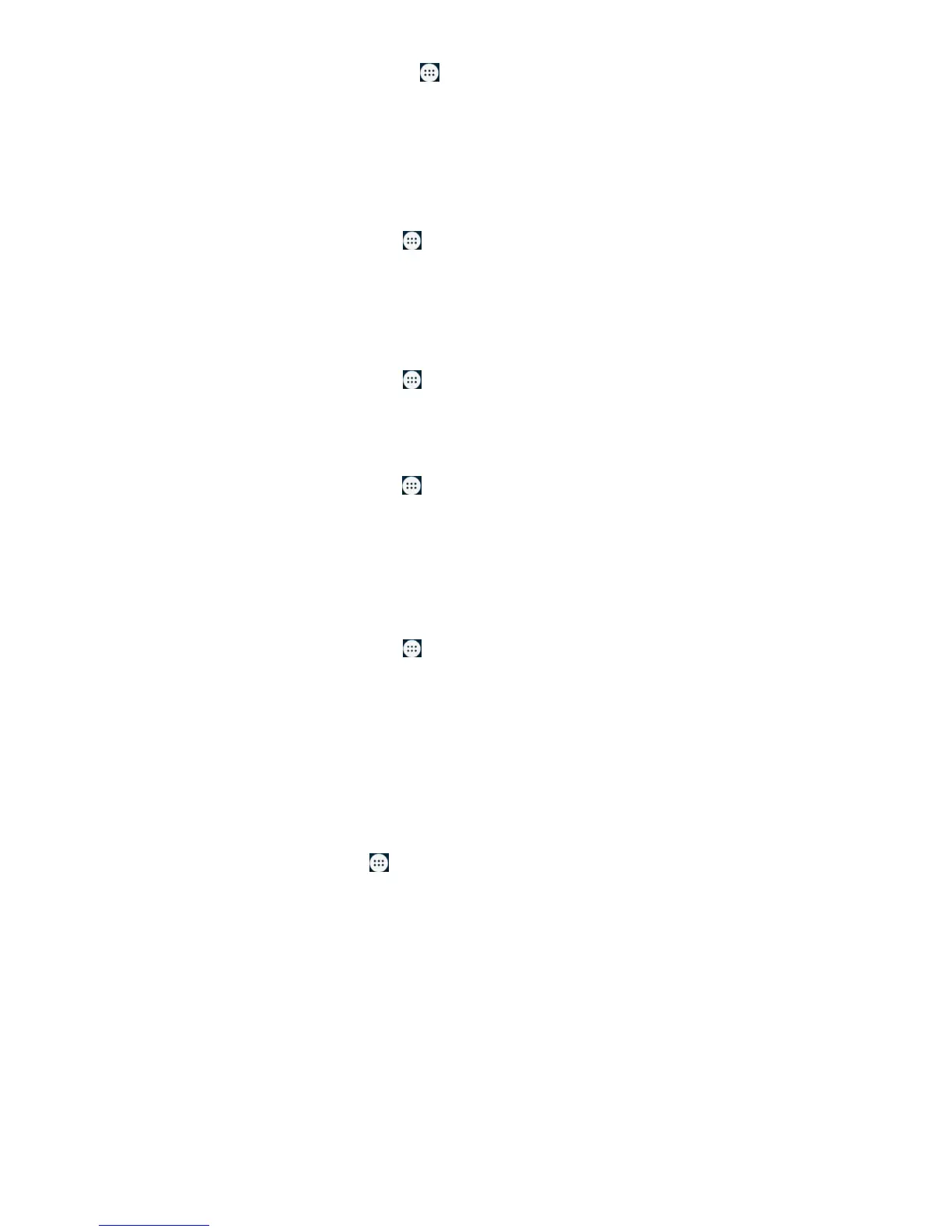17
remember and harder for others to guess.
1. Press Home Key > tap > Settings > Security > Set up SIM card
lock.
2. Choose the SIM card you want set.
3. Make sure you already tick the Lock SIM card check box.
4. Tap Change SIM PIN.
Managing Your Device Memory
Press Home Key > tap > Settings > Storage.
You can view the space information of the SD card and the internal storage.
Unmount SD card: You can unmount the SD card to safely remove it.
Erase SD card: Erase all data on the SD card.
Time Switch Machine
Press Home Key > tap > Settings >Time Switch Machine
You can control the mobile phone startup and shutdown by setting the power
switch on and off time
Personal: Reset to Factory Settings
Press Home Key > tap > Settings > Factory data reset > Factory data
reset > RESET PHONE > ERASE EVERYTHING.
WARNING: All your personal information and downloaded applications on
your phone will be erased after the resetting.
Applications
See apps installed on your phone and manage them.
Press Home Key > tap > Settings > Apps.
Touch an app in the Downloaded, Running, or All tab to see its information.
You can stop the app, uninstall the app, clear data and cache, or move the
app between the internal storage and the memory card.
NOTE: Not all applications can be moved or uninstalled.
Managing Other Settings
Text-to-speech Output
You can set the text-to-speech and voice recognition options by pressing
Home Key > tap > Settings> Language & input > Text-to-speech
