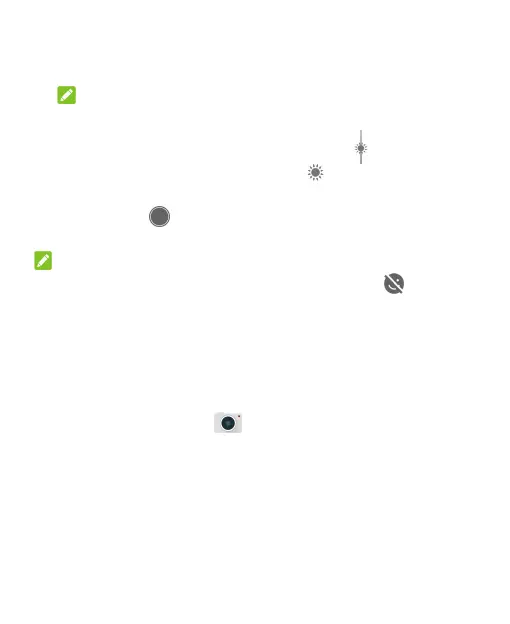110
3. Touch the area where you want the camera to focus, or
leave the camera to autofocus on the center of the image.
NOTE:
In the default PHOTO mode of the back camera, when you
touch the screen to focus, the exposure bar appears
beside the focus point. You can drag up or down to
adjust the exposure.
4. Lightly touch . The Volume key can also be used to take
a photo.
NOTE:
When you use the front camera, you can also touch or
BEAUTIFY to use smile detection or beauty mode.
Recording a Video
You can record normal-speed video clips. The back camera
also allows you to record slow motion or time lapse video.
1. Press the Home key > .
2. Touch VIDEO if you want to capture a normal-speed video.
To capture slow motion or time lapse video, switch to the
back camera and touch … > SLOW MOTION or
TIME-LAPSE.
3. Aim the camera at the subject. Adjust focus, zoom, and
exposure.
